We’re happy to introduce an update to our audio proofing capabilities which includes a new waveform display. This update simplifies the process of gathering feedback and approvals for audio projects, including podcasts, music, video tracks or even meeting recordings.
From podcasters and sound engineers to video production teams and artists, audio proofing is an essential step in the creative process for teams across industries. With enhanced precision you can now collaborate more effectively on audio files.
Introducing the Audio Waveform Visualizer
The biggest update is that audio files in ReviewStudio are now displayed as waveforms in the Review Canvas. The scrub bar at the bottom provides an overview of the entire audio track, while a close-up view in the center enhances accuracy for placing comments.
Waveforms make it easier to visually assess the project and gather precise feedback from all stakeholders. The waveform feature provides enhanced accuracy, allowing reviewers to see audio peaks and troughs, helping identify specific moments for detailed feedback.
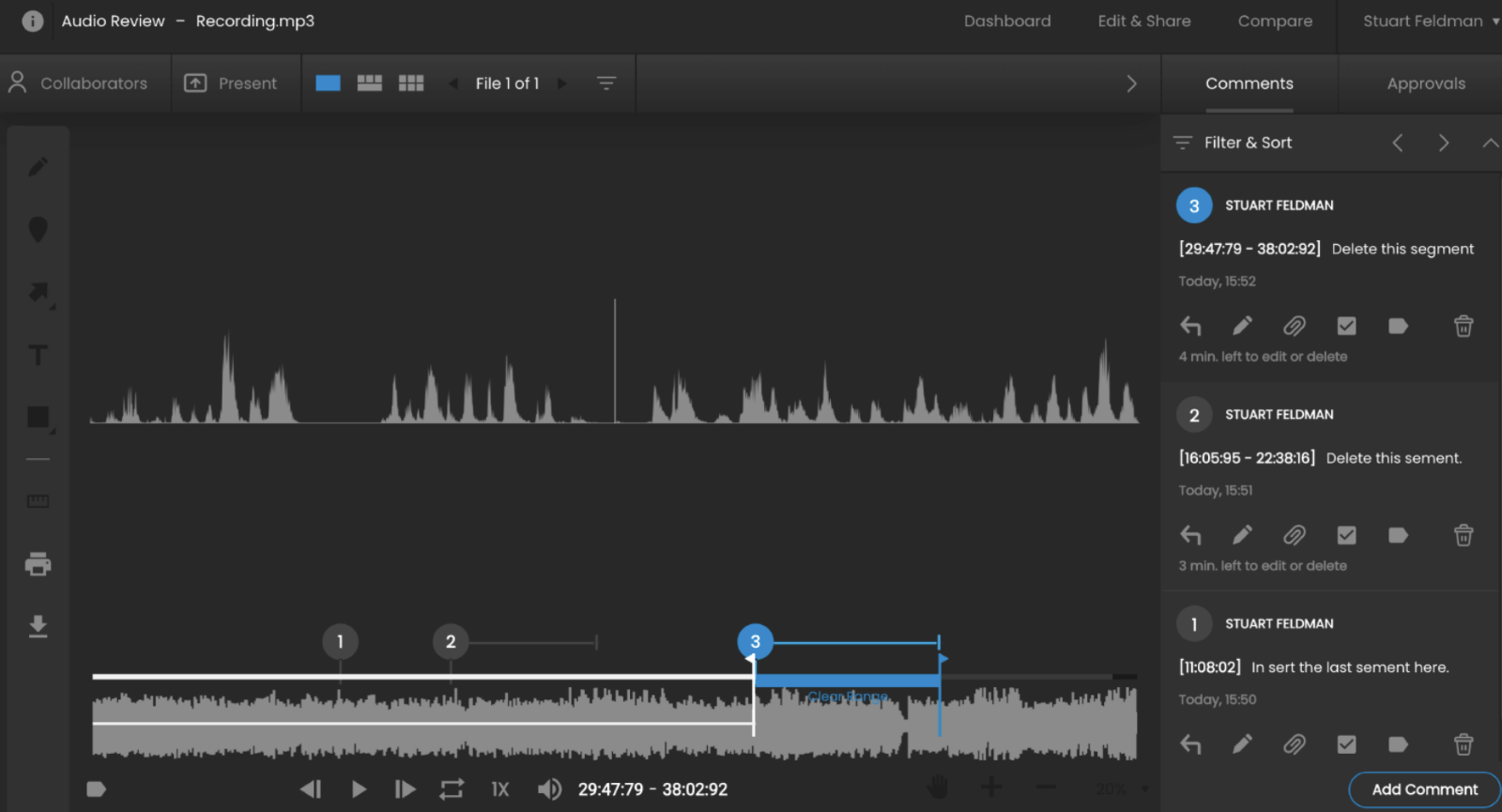
How to Annotate Audio Files with ReviewStudio
Similar to our tools for proofing video files, audio file Reviews provide users with multiple options to leave feedback for collaborators.
General Comments
When you want to add a comment to a specific location on the track, pause the audio playback and then click on “Add Comment” on the bottom right corner of the canvas to open a new comment field in the comment bar.
After you add your comment, a marker will display on the scrub bar with a number referencing the associated comment in the comment bar.
Segment Comments
It is also possible to add a comment that relates to a specific segment of the audio track.
To do this, you can simply pause the video playback at the start of the segment you want to comment on. Then split the playhead and drag each half to the start and end of the segment you want to comment on (you can also “nudge” each half of the playhead for more precision). The marker will show the start and end point the associated comment relates to.
Adding to the 360 Content Proofing Experience
This new audio proofing feature is the latest in many updates that make your proofing experience more collaborative and faster than ever.
ReviewStudio has long supported the upload and markup of various audio file formats such as MP3, WMA, and AAC. In addition, ReviewStudio allows you to review all your project content in one place – including video files, audio, PDFs, images, and more.
We continue to expand formats and functionality to make it easier and more intuitive to review and approve all your creative content in one space.
For more on uploading and reviewing audio files with ReviewStudio, check out this Help article.






