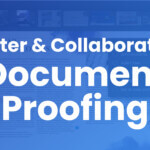It’s been a very productive and rewarding year here at ReviewStudio as we continue to add significant new features to address the requirements and requests of our customers. In case you missed them, we thought it would be helpful to highlight the most significant advances of the year.
Review Canvas Update
One of the biggest updates of 2022 was a wide-ranging update to the Review Canvas.
We updated a lot in the background to deliver a faster, more fluid user experience. All in all, over 20 new features were added.
You can read the full report about the Review Canvas update here.
Updated Video Controls
We did a major update to our video proofing functionality. The new options include:
- Video looping
- Adjusting playback speed
- Fullscreen video viewing
- Selecting a range on a video timeline and applying a comment over a range
- Timestamps showing up in comments

Dark and Light Mode
Earlier in the year, we launched a Dark Mode/Light Mode option for the Review Canvas. Many video and photography clients prefer a dark mode, while organizations with more of a document focus prefer a lighter canvas.
Now, every user can set up the Review Canvas based on their preference and project. To toggle the dark or light canvas, users can select their preference from the canvas (top right corner menu).

PDF Navigation and Proofing
With our updates to the PDF markup and review workflow, we added a navigation menu on the left-hand side for easier navigation in a multi-page PDF. We also added indicators for comments, tasks, and new activities on the page thumbnails.
To cut down on clicks, we moved the text tool options into the comment box. We also added some new text tools and the ability to copy/paste selected text directly to the comment box for easy editing and formatting.
Mobile Experience
While your content deserves to be reviewed and approved on a big screen, we understand that tight deadlines can often require that content be reviewed on the go.
To address that need, we’ve made our Review Canvas fully responsive so that no matter where you are or what screen size you’re using, you can get the job done.
Compare Mode Slider Feature
ReviewStudio now provides two tools to help you better validate how revisions to new file versions have been implemented. Using Compare Mode, successive versions of any file can be viewed side by side. The first tool we developed, known as the Diff Tool, highlighted in red any visual differences between the two side-by-side files so that changes can be quickly identified.
We recently added a new Slider Tool that overlays one version on top of the other and provides a slide bar to instantly reveal one file or the other. This tool is effective for showing differences, big or small, between the versions being compared.
With these two tools in Compare Mode, changes to imagery, video, or ad collateral are easy to identify and review.
Read more about the Slider Compare Mode feature on the blog here.
360 Panoramic Images
360 Panoramic Images are commonly used by those working in real estate and architecture to give people the impression of standing in the middle of a space and viewing it from any perspective.
With our support for 360 panoramas, ReviewStudio enables users to view and annotate directly on 360 panoramic images. Using the integrated player in the ReviewStudio canvas, it’s now possible to mark up these 360 images and add feedback on specific viewpoints.
Learn more about our 360 panoramic image review options in the full post here.
File and Comment Filters
While we have always had filter and sort options on the comment bar, we’ve added filter and sort to the thumbnail strip as well. This makes it easy to locate and isolate the specific files that require attention.
This feature allows you to sort and/or filter by approval status, comments, tasks, or users. You can also filter files by a search term to isolate files based on the filename (such as “Photoshoot1 or .jpg”).
We also updated the filter and sort on the comment bar to include search functionality. For example, you can use #hashtags as labels within comments.
Learn more about our file and comment filter updates here.
Flexibility in Project Organization
There is no one-size-fits-all approach to organizing projects in ReviewStudio. Every organization and individual user has different needs in terms of workflows and, by extension, how projects are organized.
You may prefer to organize your projects by brand, campaign, date, or something else entirely. We implemented a new option for project organization that allows you to choose how you organize your projects.
See more on organizing projects here.

Grid View and Batch Actions
For photography, video, and other clients working with a high volume of files in a single Review, we wanted to provide a way to bulk select, approve, and download files.
We added a grid view so content can be viewed as a “contact sheet”, allowing you to batch select or specify a selection to be reviewed, approved, or downloaded.
You can also select files you want for an offline archive of all markups.
File Format Support
We are regularly adding new formats to the files we support. This past year we added TIFF, PSD, PPT, XLS, and ProRes, to name a few. Our current list includes:
- Images – JPG, PNG, GIF, TIFF, PSD, Panoramas
- Video – MP4, MOV, OGG, WebM, FLV, AVI, WMV, ASF, ProRes
- Audio – MP3, WMA, AAC
- Documents – PDF, SVG, DOC(X), PPT(X), XLS(X)
- Web – HTML (either as a ZIP or URL capture)
- And more…
Is there a file format you don’t see on the list but would like to work with? Let us know! Check out all the file format support updates here.
Notifications and Deadline Reminders
ReviewStudio has always supported various notification and reminder options for teams. This year, we expanded those to include more options for sending deadline reminders and notifications to users, as well as the ability to send multiple reminders, including after a deadline when there is outstanding work.
This is a useful feature for keeping projects on track, ensuring everyone is accountable for completing tasks and providing timely approvals.
Read about all our notification and deadline reminder options here.
Review Defaults
As we’ve been rolling out features that add functionality to the Review, we had requests to be able to add certain settings as defaults account-wide rather than on a Review by Review basis.
We added a Reviews tab to the Admin settings so admins can set defaults. For example, allowing guest access to all Reviews, allowing download of original files, or enabling privacy mode.
Star Ratings
We added a star rating feature that is especially useful for photographers. Star ratings let reviewers select and prioritize image files within a larger set with star ratings from 1-5.
This feature works well when there are multiple people involved in selecting images, as the star ratings can be averaged and used for selecting a team’s overall preferences. Star ratings can also be applied to multiple images simultaneously in the Grid View.
Rebrand and New Website
As we continue to grow, expanding our team and our client base, we took the opportunity to update our branding and website. We wanted to build on our mission of simplifying creative workflows. We wanted to make it easier to find information, get support and get in touch.
So, we’ve gone through a brand overhaul to help achieve our mission. The Review Canvas update was the first phase of this update. We’ve updated our website to reflect this as well. Besides revamping the homepage, industries, and pricing pages, we added a how it works page, richer general resources, added an Online Proofing 101 whitepaper, and redesigned the blog for a much-improved reading experience.
We are just getting started. Check it out and let us know what you think.
What’s Next for ReviewStudio in 2023?
These exciting new features and additions to ReviewStudio are only the beginning.
There are already several big features that we are testing in beta right now that should be going live in a couple of months. From additional approval automation features to integrations, app design updates to file rating systems, and plenty more – expect to see some great new features in Q1 2023.
As always, reach out to our team any time with questions, concerns, or suggestions for features and tools that can improve your experience with ReviewStudio. We always welcome your feedback – it truly does inform our roadmap.
We look forward to working with you next year and for years to come.
Happy Holidays!