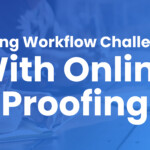ReviewStudio now has customers in over 25 different countries on every continent and delivering consistent and reliable video performance for easy online proofing is an ongoing priority for us. One key element of our pipeline is the initial video encoding process. This process converts uploaded source video to an mp4 H264 video that is now supported consistently on all browser platforms (starting in Firefox with version 40).
Another consideration in encoding is compression. This entails finding the right balance between visual quality and providing a data rate that plays back smoothly under most network conditions. While our CDN (Cloudfront) can reliably deliver HD video up to 10mbps, in practice we’ve found that many sites have local networks conditions (ie proxies, firewalls) that limit available bandwidth. After experimenting with a number of different settings over the course of many months we’ve found that a data rate of 3mbps provides the best results overall. Accordingly, we currently downsample to this rate if the source video is higher.
Should you wish to retain full control over the quality of the video you show, you have the option to bypass our encoding process and upload your own H264 source (and we do now generate thumbnails for self-encoded videos). If this is your preference, we recommend that you not exceed a data rate of 10mbps and that you also test a video with your collaborators to ensure that their local playback performance is acceptable. One final tip we suggest when using higher bit rates is that you also first play your video in ReviewStudio before sharing it to ensure it’s loaded and cached it to the CDN.
For some additional tips on running live synchronized video meetings, check out our earlier post here. And as always, should you have any questions on how to improve your video review and approval workflows, get in touch with us![/vc_column_text][/vc_column][/vc_row]