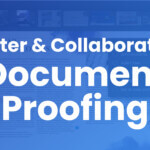Whether you are proofing video, PDF’s or images, ReviewStudio offers considerable flexibility for organizing reviews in a way that naturally conforms to the design and production workflows you’re currently utilizing. In this example, an agency is interested in implementing a review workflow whereby all the client feedback they receive throughout the course of the project can be organized and centralized into a single client-facing Review.
At the same time, they want to be able to share the client feedback they receive after each iteration with internal and external production teams in a way that would allow them to privately add and track additional production instructions and notes (i.e. these added notes and internal discussions would not be shared or visible to the client).
To implement this workflow in ReviewStudio, the following process can be used:
- When the initial set of media files are ready for client feedback, create a new Review to share with the client. The description of the review could be “Client Review” (other qualifying descriptions may be added if appropriate).
- After the Client provides their feedback, you may lock the review so that no further comments can be added to it later (this can also be accomplished automatically by setting a Review deadline). You may also want to “print” a PDF file of the feedback so that you and your client retain an “offline” record of the notes and instructions provided after each iteration.
- To now follow through on the feedback with your internal teams, copy the “Client Review” using the options to copy only the latest version including all annotations. The Review will automatically be associated to the same project but you may name it along the lines of “Internal Production – Version 1”. This review is then shared only with the design and production staff (or consultants) involved in the ongoing development of the project. It is not shared with the client.
- You can use this new internal Review to keep track of all your ongoing production instructions and notes. The creative director or project manager may add replies to the client comments to clarify or indicate what production work should be undertaken. Production staff can also reply to indicate which tasks have been completed or to follow up with additional questions or discussion. Interim versions may also be uploaded and shared in this Review.
- After the next iteration files are ready for client review they are uploaded back to the Client Review as Version 2 (utilizing the versioning feature discussed here). If the Review was locked, it can now be unlocked and the client notified that new version is ready for review (a new “deadline” can be set as well). By utilizing the versioning feature and maintain all iteration in a single review, the client will be able to conveniently compare the latest version against the previous one to confirm how the change requests have been implemented.
- This process can then be repeated as often as necessary until all the work has been explicitly approved by the client.
Note that this approach may or may not be suitable for how your organization functions and many alternate structures or naming conventions can be adopted to best fit your particular circumstances.
Should you have any questions about the best way to configure ReviewStudio for your organization, our team would be happy to set up a call to discuss the various options possible and to ensure that your setup is optimized to provide the most efficient workflow possible. If you’re interested, simply contact us at support@reviewstudio.com or use our online scheduler here.