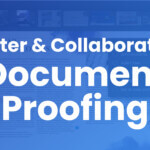Generally speaking, there are two approaches to gathering client feedback. The efficient one uses an online proofing software for review and approval. The other tends to include a mashup of email, Slack messages, FTP servers, text messages, fax machines, long meetings, corrupt attachments, plugins, project management tools, carrier pigeons and patience to manage project workflows. It’s slower, more expensive and certainly more painful. Yet, if you are involved with content production and creative projects, the broken feedback process is all too familiar.
As you look to create a more efficient workflow, here are 14 tips on how an online proofing software like ReviewStudio will make your feedback workflows more efficient.
1. Keep all your feedback centralized
When your feedback is siloed across a range of platforms and communication tools, managing your feedback can be daunting. With many proofs, projects and clients, having a centralized dashboard and review space gives you a great overview of all your projects and approval statuses, along with a range of sorting, filtering and searching options to make tracking your progress much simpler.
2. Use the markup tools you need for clarity
Having a variety of markup and annotation tools such as freehand, sticky note, arrows, circles, lines and boxes allows you to leave visually precise feedback on a wide range of media formats. ReviewStudio also has a “Draw More” tool that allows you to combine shapes and markups for even greater clarity.
3. Attach creative directly to a comment
Wrong logo in a piece of creative? Upload the correct one directly into a comment so your designer can not only preview the attachment but download it as well. Adding attachments to a comment reduces miscommunication and extra emails.
4. Take control of version control
Version control is a massive issue at the root of many broken workflows. With ReviewStudio you can upload, track and collate as many versions of a file as you need to get your project to completion. The most recent version is active and displayed by default, but you can instantly access any previous version and view the entire history of feedback and content development in one place. You don’t have to suffer through version confusion!
5. Side-by-side comparison of versions and revisions
To build on that, Compare Mode allows you to compare any two files side-by-side for reviewing versions and revisions. Using synchronized zoom, pan and navigation options, both files can move together – making it easier to focus in and confirm that the required revisions were done correctly.
6. Proof all your media types in a single review
If you are proofing video, PDF, image or HTML, you may want to collect feedback for multiple formats in one space. With ReviewStudio, it’s easy to put the formats you work with into a single review (think: similar to a folder) making it easier to view and give feedback with clearer context.
7. Synchronize proofing of PDF files
Looking to proof a PDF collaboratively? The days of sending the file back and forth in multiple emails are bygone. Copy-specific markup tools are available to allow you to show precisely where to delete, replace or insert text. The feedback from all reviewers is centralized and synchronized on the same file so you don’t have to think about consolidating feedback from multiple sources and files.
8. Turn feedback into tasks with a click
When you get feedback over the phone, in a meeting or via an email, it usually requires multiple steps to assign that feedback as a task. Online proofing with ReviewStudio allows you to turn any comment into a task by simply clicking “create task” below the comment and then selecting the appropriate team member to assign it to.
9. View tasks and cues in context of media
Managing revisions with proofing software is simpler with all tasks shown in context directly on the media itself. Visual cues and comment filters such as “show your open tasks” make it fast and easy to see what you are responsible for – in context. As a project or production manager, you can also track the progress of all the tasks by users and projects.
10. Personalized (and relevant) notifications
Having an online proofing software with a range of notification options makes sharing alerts more user-friendly while keeping feedback centralized. From digest settings to @mentions to private link sharing, notification tools are designed to keep you and your teams informed every step of the way.
11. Keep creative on schedule
Managing client expectations and feature creep is critical to keeping your project running on schedule. With ReviewStudio you can easily set review deadlines and limit the amount of time available to edit comments. Being able to keep all versions together, your teams and clients are explicitly made aware of the feedback chains, change requests and approvals.
12. Presentation mode for synchronous feedback
Creative feedback can come in many forms – sometimes it makes sense to collect feedback independently and other times it’s better to present and review together (in person or remotely). ReviewStudio supports both synchronous and asynchronous collaboration. Use Presentation Mode to host a live meeting and synchronize a presentation with all active users. The presenter’s Review Canvas will sync across all attendees’ screens. Notes can be added in real-time and the laser pointer tool can be used by any participant to provide visual clarity to any point being discussed.
13. Use labels for stage management
Effective labelling of Reviews will help you, your team and managers identify the stage any project is in. It’s easy to add, sort and search by labels – making it clear who needs to take the next steps.
14. Download files once approved
You can also transfer your final approved files using ReviewStudio – whether you’re sharing with designers, creatives, clients, or management – it’s a simple click to download the original files directly from the Review Canvas. No more issues with email attachment limits or file transfer links that expire.
These are a few of the ways online proofing with ReviewStudio will help you produce stronger creative, provide you with greater clarity, keep you coordinated and on track – delivering your projects in a smarter, more efficient way.
Your creative workflows should enable rather than stifle creativity.