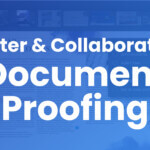One question that came up in a recent ReviewStudio demo was “How easy will it be to get our clients using the platform?”
One of the key benefits of using ReviewStudio is that it gives your clients a convenient way to provide and track feedback. Speaking from experience, we know that for the most part, once clients start using ReviewStudio, they quickly get hooked on it and appreciate the platform’s value. Still, anytime you introduce a new process, there’s bound to be some trepidation, so here are a few tips to help smooth the way in onboarding your clients.
1. Introduce The Value and Benefits of Online Proofing Early
Before you start your project (and even as part of your pitch), you can inform your client that as part of your client services, you’ll be offering them an advanced web-based system for tracking content reviews and approvals as the project progresses.
A few of the benefits you can point out that they’ll be receiving:
- A convenient way to display and markup all the digital media content from any web browser or mobile tablet (no need for specialized applications).
- The ability to collaborate online to reduce the need for physical meetings and to quickly resolve any issues that may arise.
- The ability to track and reference feedback as the project progresses in a centrally organized repository of all the content-related reviews, tasks, versions, and approvals.
Ultimately, your use of ReviewStudio is going to result in projects that run more efficiently and with fewer miscommunications along the way. These are benefits that every client will appreciate.
2. Provide a Demo or Training for New Users
When you first start using ReviewStudio with a client, it’s a good idea to take them through it with a sample review and show them how it works.
We provide tutorial videos, as well as several resources specifically designed for client intro and users who are getting started with ReviewStudio. But a personal touch, with sample content that’s relevant to the project, will always be appreciated. Post a sample image, video and/or PDF document and show them how to navigate through the platform and use the annotation tools. It can make a big difference in their attitude towards using the application if you help them get started on the right foot.
3. Stay Consistent & Organized in Your Review and Approval Process
Establishing consistent naming conventions for your Reviews and email subject lines will help your clients stay organized as the project progresses (and retrieve information at later points in time).
If you use “Guest Access” and send Review links to your clients, you can consider maintaining a running summary of all prior Review links that you’ve sent to that client as a convenience. Alternatively, if you create user accounts for your clients, then they will have that history available in their account dashboard.
Better Workflows, Happier Clients
Using ReviewStudio will help your projects run smoothly and efficiently, and will be appreciated by your clients as a highly dedicated level of support. Engaging your clients early on and being proactive in their adoption and use of the application will reinforce the positive experience and ensure that everyone benefits from the full value the platform offers.