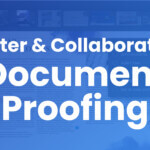One of the most powerful features of ReviewStudio is the ability to synchronize the playback and on-frame annotation of video between any number of remote collaborators. With our new HTML5 implementation this includes being able to review on the go from any mobile tablet. Here are some recommended tips for video editing to help you get the best performance when setting up a synced video presentation:
1. Be aware of your network capacity and encode accordingly
To ensure fast downloading and smooth playback of your video you should ensure that the bit rate you use to encode your videos will match the bandwidth and processing capabilities available to your collaborators. The default encoding used by ReviewStudio, will encode your videos to match the original or a maximum of 3000 kbps and this should be fine for most network conditions. If it’s possible, you may want to run a test with your collaborator when a project kicks off just to confirm the video size/bitrate they can handle.
2. Allow some time for downloading
In all browsers, videos will start downloading and caching immediately. If you start playing from the beginning of your video then there should be no issues but if you scrub ahead to a portion of the video that has not yet downloaded to one of your collaborators’ browsers, it may break the sync for that person. This can be re-established by simply stopping and starting the presentation again. If possible, it can also be helpful for your collaborators to play the videos once prior to your meeting in order to have them already downloaded and cached locally.
3. Play the video once after uploading
To provide optimal performance, our CDN (Amazon Cloudfront) caches all media to a regional Edge server located closest to the location of the player. But this caching does not occur until the video is played for the first time.
4. Don’t jump around too quickly
Depending on the network conditions it may take a second or two for all the browsers to sync to the frame you stop on so it’s best to allow a few seconds before you start annotating or jumping to a different frame.
So there they are, some helpful tips for video editing. Hopefully this helps!