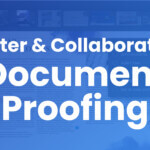Everyone wants to offer a service that runs smoothly and keeps clients happy. This allows you to deliver great work, retain customers, and even receive valuable referrals. Something you find in every top-notch service? A well-thought-out communication process.
Both your teams and clients have multiple projects running at the same time. This makes it crucial for your communication touchpoints to be meaningful, intentional, and well-documented.
Deliverables, progress, and feedback should be easily found. At the end of the day, clients should never feel like they are wasting their time while collaborating with you.
Nevertheless, this is easier said than done. We have all heard the “This meeting could have been an email”, “I don’t understand this client feedback” or “Could you share a progress update?”.
A thoughtful communication process helps you minimize these hurdles while keeping clients engaged. Being async-first is one of the best ways to achieve this. At the very least understanding what should be asynchronous vs synchronous can make all the difference to your workflows.
What Does Working Async First Even Mean?
You use different applications and channels to work with your clients. Think of chat, email, project management, videoconferencing, and dedicated feedback tools. Each one of these channels is generally synchronous or asynchronous.
Here are some examples to differentiate the two:
- Synchronous channels: Face-to-face communication, a phone call, and videoconferencing are examples of very synchronous channels. People respond to each other in real time. Feedback is shared in real-time which also means it can be less thoughtful and harder to refer back to.
- Asynchronous channels: Task management, note-taking, or review tools are for the most part asynchronous channels. People have to wait for a response or update though the communication received is more thoughtful and considered. It is also easier to retrieve information from past discussions, .
In essence, asynchronous work prioritizes communication that doesn’t occur in real time. By prioritizing async, teams can maintain communications that are centralized and accessible, holding clients and teams accountable.
A well-thought-out workflow reduces the need for back-and-forths, meetings, or messages. Instead, each person can browse the relevant asynchronous channel and access the latest feedback, project progress, or client specs in a single place.
With async-first, communications are better documented, less rushed, and more intentional. Of course synchronous communication is still present, but it is reserved for either creative (i.e. brainstorming) or interpersonal (i.e. relationship building or the occasional update) purposes.
The Async First Solutions To Typical Communication Obstacles
Remember when we shared typical hurdles teams might face while working with clients? The Most common one are often:
- “This meeting could have been an email.”
- “I don’t understand this client feedback.”
- “Could you share a progress update?”
Let’s do a deep dive into each roadblock and share an async-first approach for avoiding them in your next project.
This Meeting Could Have Been An Email
We have all at some point attended meetings that weren’t really adding much value to the project or relationship with the client.
Meetings that could have been an email are often the result of poor preparation. One key way to confirm whether you need a meeting is by creating a meeting agenda and sharing it at least 48 hours in advance, giving attendees context, clarity, and purpose well in advance. Agendas provide a framework that keeps meetings relevant, on topic, and on time.
Don’t have enough relevant information to create an agenda? Your meeting is going to be inefficient. Think about replacing it with a message, task, or collaborative doc instead.
Tools like Loom can help create personal async touchpoints while respecting clients’ and teams’ time. Try a documentation tool like Coda to get collaborative alignment before defaulting to a meeting. And, before calling a meeting…”it could’ve been an email”
With an async-first approach, you are adding personal touch points and thoughtful communication to your collaboration that does not require a dedicated meeting.
I Don’t Understand This Client Feedback.
Feedback and approval becomes a time-consuming process if you are coordinating across synchronous channels. Figuring out where to find past client feedback becomes a job in itself when feedback is scattered across emails, a Zoom call recording, or not recorded at all. This is especially true for design, video, or any other creative projects as comments are often very detailed or apply to a specific timestamp.
There are asynchronous channels that some teams use instead of meetings to exchange feedback, such as email or Google Docs. Even with those, figuring out what to change where in your design and video projects is often still a messy process. This is because these channels were not particularly made for precise feedback.
An online proofing tool like Reviewstudio makes async feedback a simple part of your communication workflow. It reduces miscommunication and misinterpretations with precise markups and threaded feedback.

Could You Share A Progress Update?
No business likes keeping clients in the dark when it comes to project progress. If you often get requests for progress updates, then you might need to add more transparency or documentation.
A progress update provides a snapshot of progress that is easily outdated. You might use a meeting, milestone date or dedicated document to share this. Nevertheless, it would be easier if your clients can directly view real time creative workflow status in a dedicated project space.
A lot of collaboration tools are not really made for this as they lack intuitive access and functionality for external teams. This makes everything more difficult to manage. As a result, you either set up a complete new workspace for client work or just stick with email and a shared cloud folder.
Nevertheless, progress can be shared in more effective and easily accessible ways. Think of tasks to highlight progress, meeting agendas with key items to review, or ongoing chat messages to keep a client in the loop.
Rock was built to enable teams to start new projects with anyone. With chat, tasks, notes, and more in a single platform, teams are offered multiple channels to pick and choose from while communicating. This way you can communicate in more effective ways, set up async-first workflows, and bring your project reporting to the next level.
Working Async-first With Purpose-Built Tools
The reality is that a lot of the collaboration and work solutions on the market focus on sync-first work. If you’re looking to make the switch to async-first it is worthwhile to look for solutions that were natively built for these processes.
Switch away from the default and set up async-first processes with the likes of Loom, Reviewstudio, and Rock. The async-first nature of these platforms can help you create more thoughtful and effective communication processes for your client projects.
Ready to start working async-first with your clients? Pick and choose what tools work best for your client projects and cut back on inefficient communication and endless meetings.