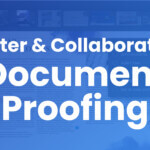Are you considering moving on to an online proofing solution?
Having supported many teams with their onboarding, we know a thing or two about getting off on the right foot. When it comes to adopting an online proofing tool, here are a few ideas to help set you up for success.
Getting Everyone on Board
Let’s start with the “who”. There will likely be a wide variety of different roles that will use online proofing within your organization. The software typically impacts project managers, creative directors, production team members, customer-facing roles, and management teams.
And of course, there’s the client. Client buy-in must be a priority if you are to have any hope of successful adoption.
You’ll want to pull together a small core team of people to participate in the evaluation of different platform options. Involving your key stakeholders in your evaluation or pilot is paramount to successful adoption.
Making a Proofing Requirements Checklist
Start by collaboratively developing a list of key feature requirements and prioritizing their importance.
A demo or exploratory conversation is a valuable way to get an overview of the platform and discuss your specific requirements with a product specialist. This is also a great opportunity to explore some workflow features that you may not have even considered.
Trialing a Proofing Software
A trial run will help you evaluate the platform further, using your own content to simulate your workflows. Typically, this period will be one of discovery, allowing you to identify which features or needs are a priority (vs. nice-to-haves).
Running a pilot project (real or mock) to get a better sense of workflows and user experience will raise important issues. It will also highlight the benefits of the solution.
Look for support in the process – not only is it important to address your immediate needs, but you want to ascertain that when further needs or issues arise down the road, you’ll get quick resolution.
20 Things to Consider in an Online Proofing Solution
That said, here is a list of 20 things you should be looking for in your proofing solution:
✅ Is the interface intuitive, especially for non-tech-savvy stakeholders?
✅ Does it support collaborative, synchronized, and threaded commenting?
✅ Are there notification options that work for your particular needs? Can you tag people to notify them? Are there automated and customizable notifications?
✅ Can you compare versions to quickly identify revisions?
✅ Does the proofing solution support all the types of files you work with, such as PDFs, Images, HTML?
✅ Can files be reviewed from any device?
✅ How easy is it to organize and search through proofs?
✅ Is it simple to add users to a proof? Can you have guest reviewers?
✅ How intuitive is it to turn feedback into tasks, resolve them, or track open tasks?
✅ Is there the ability to combine and review multiple files together?
✅ How much control can you have over permissions? Can you have project groups?
✅ Does the solution support separate internal or external communications and versions?
✅ Is storage a factor? Will you hit a ceiling?
✅ Can you automate the routing of content through multiple stages of approvals?
✅ Can users easily reference updates and revisions in a central place with file versioning?
✅ Do users have a personal dashboard to track content reviews, tasks, and approvals?
✅ Can the system meet your infosec standards?
✅ How simple is it for approvers to submit a decision?
✅ What will you need with regard to integrations? Is there a well-documented API?
✅ Will you get the support and training you need?
If you’d like to download this checklist, along with our Online Proofing 101 whitepaper, you can do so here.
The Value of Online Proofing
There’s always a cost to your organization as you implement a new tool. Onboarding a new proofing tool is an investment that will provide a fast ROI. It can also take as little as five minutes to get the basics and doesn’t require a “digital transformation”. Taking your time to get it right can set you up for success for years to come.