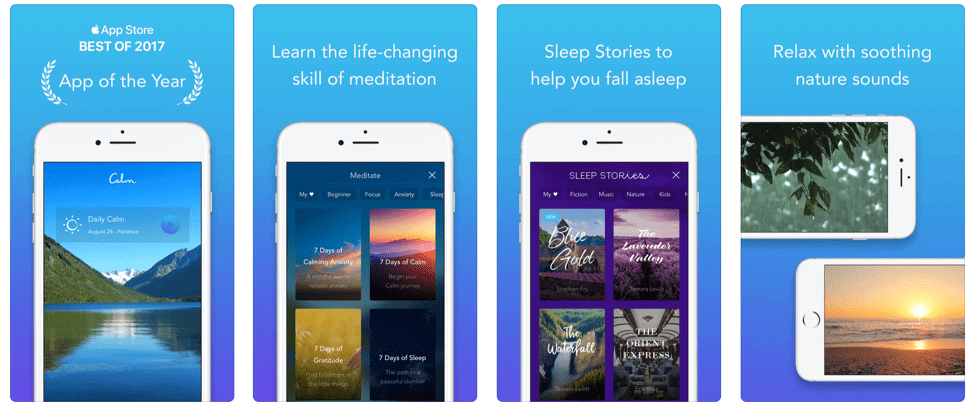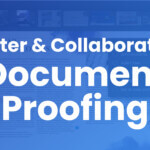Tools are critical to all collaborative and creative efforts. The good collaboration tools make you more productive. A good tool enables and encourages creativity and collaboration. We’ve all had to use the bad ones and wonder every time we open them why we use them. Usually, the answer is either “legacy” or “orders from the top.”
These are a few of our favorites that we are using on a daily-to-regular basis – and what makes them fall in the “good” column.
ReviewStudio: Online Proofing and Creative Collaboration
When we are working on any project that involves media, such as a video, ad banners, a partnership campaign, a website review or feature updates, we use ReviewStudio to easily share our feedback and keep projects rolling. It’s an online proofing tool that has been a great addition to my creative workflow. For example, we are reviewing our website for some updates, and our team had over 100 comments across 16 pages. It’s so much easier to leave the comments on the content directly than to get it into an email thread.
Use ReviewStudio if: You are already on our site (you are) and you want a better way to mark up and get feedback on content. We are biased, but as a creative collaboration tool, it will save you hours a month – if not more.
Trello: Group Brainstorming and Task Management
When it comes to project management tools, there seems to be an endless list of options to use to collaborate and plan with your teams. Yet, the only one we’ve used consistently is Trello. It’s perhaps the most intuitive of the bunch – and that’s probably the biggest reason why it’s such a great tool. It isn’t packed with features that you don’t need – the biggest drawback on any software.
Use Trello if: You hate project management tools, especially all the ones you’ve used and abandoned so far.
Free Stock Images and Videos
From Unsplash to Pexels, Pixabay to Gratisography, there is such a great volume of rights-free video and photo content, it reinstills our faith that the internet can be a great place. And while the money aspect is one factor – free is great – the real bonus is that it’s so much easier to use creative commons licensed assets than it is to deal with copyright issues. This might not be a big issue for big teams and businesses – but for smaller marketing teams, without lawyers and budgets, rights-free content is a godsend.
Use free stock imagery and video if: You don’t have a stock photo budget or prefer simplicity.
Good Email Copy: Inspired Emails
A little different, but any time you’re stuck or want to compare your marketing campaigns against some of the best in the business, this directory of good email copy can inspire you. Extra points for the great user interface.
Use GoodEmailCopy if: You are sending email campaigns and want inspiration.
Buffer (+Pablo): Social Media Collaboration
There’s a lot to like about Buffer. Scheduling social content is a task on every marketer’s list. It shouldn’t be all your content, but scheduled promotions, evergreen content, and holiday content make sense for efficiency. The Buffer browser extension is also a great way to send out content to multiple channels. As a social media collaboration tool, it has great functionality for drafting, scheduling, and getting approvals on your next viral post. And with Pablo, it takes only a few clicks to turn your copy into a good-looking graphic.
Use Buffer if: you need a way to collaborate on multiple social presences and schedule content.
StayFocusd + Pomodoro: Creative Bursts
The biggest challenge in the creative process is often focusing. StayFocusd is a great extension that allows you to keep your focus on what you’re working on by limiting distractive websites. Pomodoro is another great way to ensure when you are focusing it’s done with all your attention and ensure that you are optimizing your productive work hours.
Use StayFocusd/Pomodoro if: you need a little extra help to keep your focus.
Pocket: Organizing and Sharing Ideas
We use Pocket for two things. First: bookmarking content we really like using the Pocket plugin. The other is content discovery – their emails are a curated collection of great content, often long-form, that is surfaced from its community. This is one of our favorite collaboration tools thanks to the tool’s connection to potential networking communities.
Use Pocket if: you like curating and discovering the best content out there.
Papier: The Simple Notepad
My virtual notepad! To be cliche – this Chrome plugin is the best thing since sliced bread. If you want organized note-taking that syncs across devices, includes video, and is easily shareable – stick to Evernote. If you want the simplest tab-based space to jot down random thoughts and ideas without opening an app or leaving what you are doing, Papier is for you. Simply open a tab in Chrome and it is now a notepad.
Use Papier if: your mind wanders and you don’t want to lose a thought – but you don’t want to get too distracted.
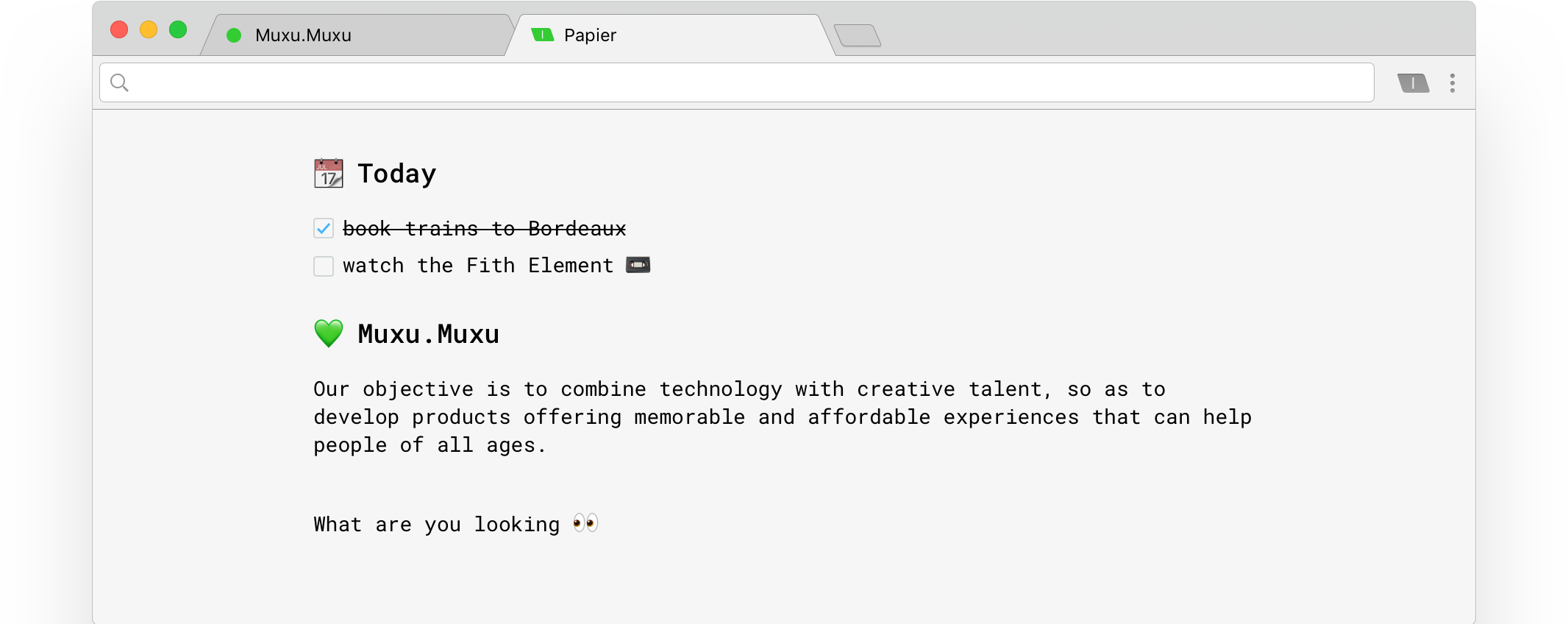
Power Thesaurus: Lexical Enhancement
If your creative domain includes copy and words in any way, you likely have a suite of preferred reference resources that are integral to your process. Powerthesaurus.com is a no-frills, crowd-sourced, and algorithm-powered thesaurus tool that makes searching for the perfect word so quick and intuitive that it won’t take you out of whatever train of thought it is you’re trying to articulate. It also lets you filter results by parts of speech and synonyms vs. antonyms to make your search as efficient as possible.
Use Power Thesaurus if: you know the word you’re looking for but for whatever reason, your brain can’t seem to access it – with this tool you’ll get there in just a few clicks.
Figma: Collaborative Tools for Design
Figma is a tool that marries creativity and collaboration elements in an elegant and intuitive interface. It’s a great tool to manage all your snackable creativity. With their component library and a design system that’s built for the web, it’s easy to manage and collaborate on creative projects.
Use Figma if: You want to build a consistent brand library, with creativity that is centralized and easy to manage.
Zapier: Making it All Work Together
There are a lot of apps on this list, and probably so many more that you also work with. Having them all work together is a must for proper collaboration. Zapier is that bridge to thousands of apps. And you can also use ReviewStudio + Zapier integration to enhance your creative workflows.
Use Zapier if: You want to cut down on manual tasks and automate workflow tasks
Bonus: The Calm App
Ok, stretching this one out a bit, but the reality is that a calm mind is one ripe for creativity and collaboration. And with Calm, you’ll get there fast. For about the cost of one month at the gym, exercise your mind for the whole year, at your own pace.
Use Calm if: You want to find 10-15 minutes a day to breathe and be still.