This month we’re pleased to introduce new task management functionality that further extends ReviewStudio’s value for managing creative production workflows.
Using this new feature, project managers can now assign the comments provided on your digital media files as tasks to be completed by specific team collaborators who are part of the review share group. Once a comment is assigned as a task, color coding on the file thumbnails and comment headers will quickly indicate to each collaborator which tasks they are responsible for and which tasks have already been completed. Status flags on the main dashboard will also indicate to each user which reviews have tasks yet to be completed.
If you are using ReviewStudio to solicit feedback from external clients, this task management functionality will work well with our review branching workflow to keep client-facing reviews and internal production follow-up separate and private (see this posting for a full description).
To assign a comment as a task:
(Only “Admins” can assign tasks)
1. On an existing comment select the task icon from the comment tool bar.
2. Click on the user you wish to assign the task to (all users that are part of the coloration group will be shown). You can also assign the task to yourself as a reference for future action.
3. After selecting the user, you have the option to add any additional comments or instructions. Then click “Done” to confirm the assignment.
4. As with regular “Replies”, you have a certain time period in which you can delete your task assignment but even after that time period expires, you can click on “Cancel Task” in the task menu to cancel the task assignment.
5. As an Admin, you have the option to just select “Set as task completed” (without first assigning it to yourself) as a way of visually indicating that the task associated to this comment is now finished (a green band will also appear in the comment header).
6. As an admin, you can also see all tasks that have been assigned to all collaborators in the review and you have the ability to reassign tasks if necessary (even after a task is completed). A “TASK” flag will show up on all thumbnails that have tasks associated to them and a purple band will show on the headed of all task-assigned comments (the band turns green when the task is completed). Files that have tasks assigned to yourself (vs. tasks assigned to others) will be differentiated by showing “TASK*” on the thumbnail and a brighter purple band on the comment.
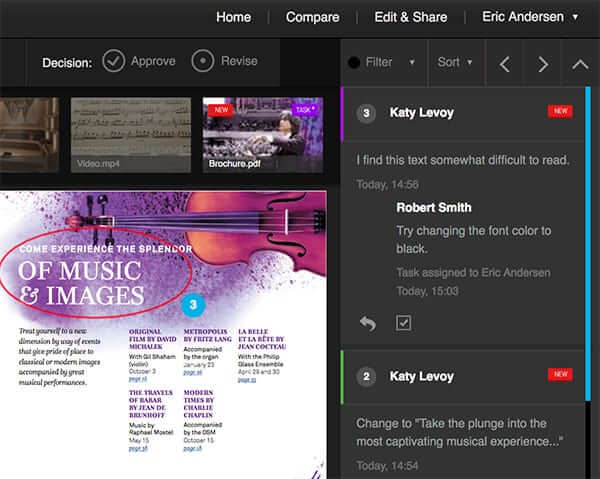
To complete a task:
(Any user of any role can complete a task assigned to them).
1. After a task is assigned, users who have their notifications activated (in their user profile) will receive an email notification that new tasks have been assigned to them (one email is sent per session so it may include several tasks). In the user’s main dashboard they will also see a purple status flag on any review that has tasks assigned to the along with a number indicating how many uncompleted tasks remain. (Admins will also see a task flag without a number if the review has any tasks assigned to any user).
2. Once in the review, the user will see a “TASK*” flag on any thumbnail that has a task assigned specifically to them. A purple band will also be shown on the comment header of all such tasks.
3. Once a task has been completed, the user can click on the task icon to indicate that it’s finished. An additional note may be added prior to confirming the completion of the task by clicking “Done”. Once a task is completed the color band in the comment header will turn green as an indicator that the task has been completed.
4. The user has as specified time period in which to delete the completion “reply” in which case the comment will revert to it’s prior status as an assigned task pending completion.
Our new task management feature is an ongoing work in progress and we welcome your feedback on any refinements or new functionality that would make ReviewStudio play an even more productive role in your creative project management.






