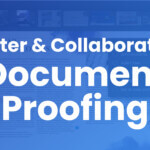Many teams, agencies and production studios have internal creative review cycles that are separate from their external feedback and approval process – generally only revealing specific file versions to clients that have first passed through an internal development and review cycle. Often enough, discussing and revising work based on client feedback doesn’t need to involve the client, except when it’s appropriate to gain clarity.
One approach that ReviewStudio has always offered for addressing this separation of “internal” and “external” review cycles is to maintain two distinct Reviews for each project – one that is only shared with the internal team and another one that is only shared between a client and account manager for external feedback. While this approach has the benefit of maintaining a clear separation, it has the disadvantage of requiring an ongoing process of synchronizing the file versions and feedback between two reviews – a manual process that is time-consuming and can also be prone to error.
Our Approach to Internal-External Privacy
With our new and updated approach, you can now maintain internal-external privacy all within a single Review. With this approach, all feedback and discussion threads are automatically consolidated in one place while maintaining strict privacy rules over what users can see.
In developing this workflow the goal was to keep it both simple for users and foolproof. We didn’t want to place any additional onus on internal users to have to think about making their comments private or accidentally sharing information they should not have.
Users and Guests as Either Internal or External Members
The privacy rules are established by indicating if each user (or guest) the review is shared with should be considered an “internal” or “external” member of the Review.
Users set as internal members can always see every file and comment that is added to the Review, whether it is added by an internal or external member.
External members, on the other hand, will only see the comments they make themselves (or other external members – see below) With this approach, internal members never have to worry about making their comments private to clients – they are always private by default. The only exception to this rule is to @mention the client to solicit follow-up or to explicitly override the privacy of a comment when it’s appropriate for all members to see it.
External Inclusive or Exclusive: Can All External Users See All External Feedback?
When working with external clients and stakeholders there are two feedback scenarios that our new privacy mode can address:
- External exclusive mode: These users can only see the comments that they add themselves. They cannot see any comments or replies added by any internal members unless the internal member explicitly @mentions them in the comment/reply (in which case they will only see that specific comment/reply – not the entire thread). This mode can be useful for when you want to collect independent feedback from multiple stakeholders and don’t want or need them to see each other’s feedback.
- External inclusive mode: These users can also see the comments and @mentions of all other External members. A typical scenario here is for when your Client (or external team) wants to involve others in their organization in the review process and share their feedback between them.
Any feedback, comments, approvals or tasks added to the Review will now only be visible to the appropriate people. As a visual cue to the Internal team, all comments and replies will display an icon that represents their internal (private) or external (visible) status.

How Internal Users Control Individual Comment Privacy
An internal member has the ability to override the privacy of their comment in two ways:
- Using the @mention of an external member in the comment or using @external as an alias that will reveal and send an email notification to all the external members.
- The creator of a note or an admin can also make a private comment public by clicking on the privacy icon and selecting the privacy mode desired.
Internal and External File Versions
One final important piece of the internal-external privacy workflow is how we handle versioning. It’s not uncommon for the creative team to go through a number of rounds of internal development of the files before sharing them with the client.
To accommodate this requirement, we provide new Internal-External file upload options. If a Review is activated for Internal-External workflows, uploaders will have the option to indicate if they want the files to be accessible only to the internal team or to everyone. Files uploaded as an internal version will not be shown to external users.
Internal users will see them as point versions of the most recent external release. For example, an internal user may see 0.1, 0.2, 1, 1.1 1.2 2, 2.1 2.2 2.3 3 etc., whereas an external user will only see versions 1, 2, 3 in their version access menu
For step-by-step instructions have a look at our helpcenter article or you can always book a time at your convenience for a quick walkthrough.
A special thank you to all of our customers who were involved in the beta release of this feature and took the time to share your important insights and suggestions on how to develop and refine this important workflow feature. If you are trying this or any other feature for the first time, we’d love to hear from you – and learn how we provide solutions to your specific online proofing and creative workflow needs.