As we get through the last days of summer, and into what is often the back-to-work productivity peak, we wanted to share several features and updates we’ve recently launched.
2-Factor Authentication (2FA)
If you are looking for an extra layer of security on your account, we can now enable 2FA upon request. Note that once it’s enabled, all users (but not guests) on your account will be required to use it. To learn more about the implementation details and requirements, you can review this article on our knowledge base.
Hide Files in a Review
Some Reviews can involve dozens of files that clients have to go through multiple times and across multiple versions. To help streamline this process, we have now introduced the ability to hide specific files inside a Review. As your client approves some of the files, they can now be hidden so that the client does not have to spend time navigating through them again (and worse – reconsidering their approvals). Hiding files can also be useful when making option selections from multiple files. You may want to preserve all the options for future reference but no longer present them in the review for further development.
To hide the files in a Review, select the “hide” option in the file action menu on the Review edit page (you can also multi-select files to hide many at once). Your files will remain in the Review, but not be shown on the Review Canvas.
Tablet Optimizations + Pen Support
Staying on top of all the various device options is an ongoing but important process to ensure we remain accessible to all creatives regardless of where and how they may be reviewing. We’ve recently made improvements to tablet performance and Canvas responsiveness. These improvements include how we handle annotations with pens.
Integromat Integration
We continue in our effort to provide you with ease of integration with the platforms of your choice. In addition to using Zapier, you can now also use Integromat to integrate ReviewStudio and create custom workflows with thousands of apps. Want to send a message to Slack when a new Review is created? Create a new Review from an Asana project? Upload new ReviewStudio content to Google Drive? Integromat can make these simple for you. Check out the integration here.
Canvas and Dashboard Tour
We have now launched guided tours of both the Dashboard and Review Canvas tour. On the Review Canvas, the guided tour will make it easier for your guests to quickly get an overview of the software – and get them proofing right away. While the Canvas tour will automatically run when we detect a new user or guest, you can also run the tour at any time from the menu under your name on the Review Canvas. (Admins who do not want the tour to run automatically for new users can turn this off under Settings > Configuration menu).
The Dashboard tour will play only once for a new customer to help them get oriented and to start using the platform more quickly.
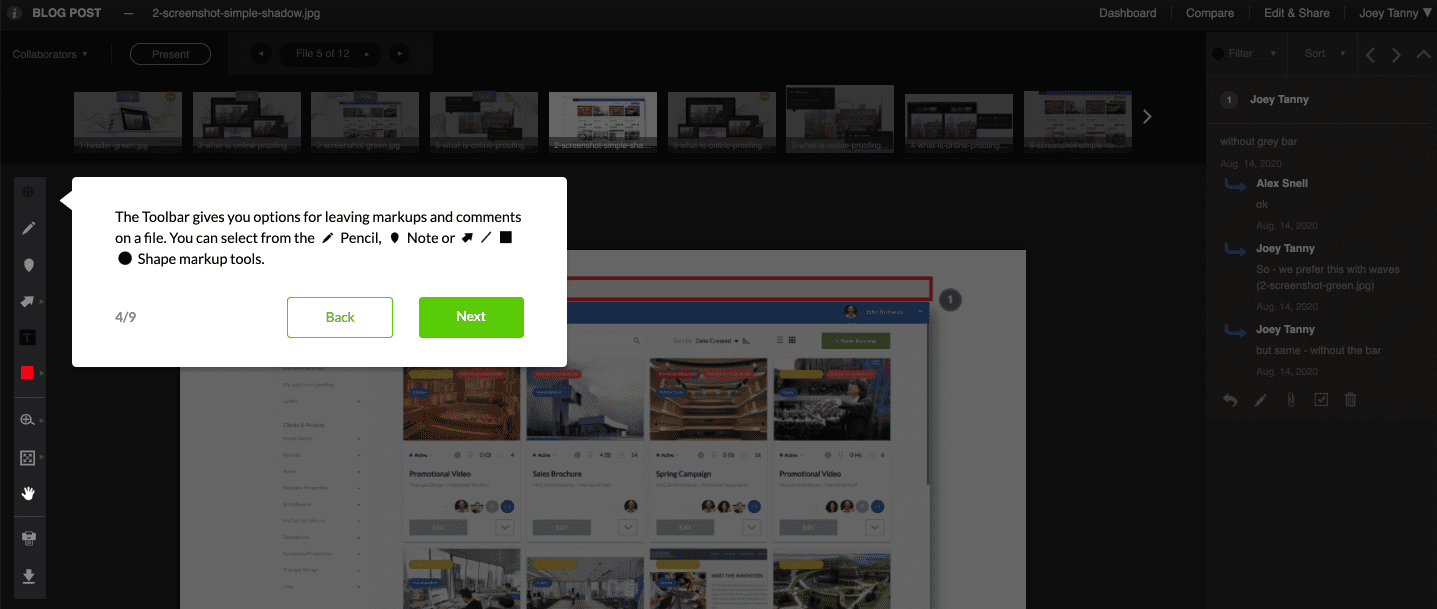
Keep your eyes on this space for some exciting news about our major new release coming this fall. As always, these features all come from users who were looking to simplify their creative workflows. Please continue to share your feedback and requests for any new workflow and proofing features that would make the platform work better for your business.





