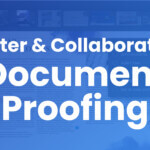A third option has now been added for controlling the status of a Review – review locking. Previously, Reviews could only be “Active” or “Inactive”. When a Review is Inactive, it remains inaccessible to any of the collaborators that it is shared with. A new “Locked” option has now been added that allows collaborators to access a Review in “read-only” mode. This means that the user can still see the content and comments related to it but they cannot add any additional annotations or comments.
In addition to locking an entire Review, the creator of a review can also Lock only specific files within a review. This status can be set in the Review edit page under the action menu for individual files. This functionality can be useful for workflows that maintain multiple versions of a file within a single Review. Now, the Review manager can lock any previous versions of a file for reference while allowing annotations only on the most recent version of the file uploaded. This can prevent any confusion on the part of the client and prevent them from inadvertently annotating the wrong version of a file.