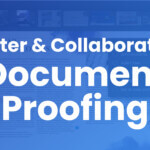After a year of development and testing we are very excited to be launching a major update to our Review Canvas.
To provide a seamless transition, the new design represents a natural evolution of our existing canvas. But under the hood, the application has been fully rebuilt to support better performance and a host of new features to improve productivity.
Here are the most significant changes that have been incorporated into this new release.
Pro Video Controls
We are constantly working to provide the best collaborative video proofing experience possible. With this release, we’ve added a number of new controls:
- You can now apply a comment over a specified range within a video by dragging out the handles on the playhead to set the range before adding the comment to the frame.
- Speed and looping controls are now available to control the playback of video (looping can be especially useful for viewing animated GIFS).
- A full screen option for viewing videos unencumbered by any distracting menus.

New PDF Navigation and Tools
We know how important PDF markup is to many of our customers. With this update we’ve introduced new features that will make your PDF reviews easier.
Multi-page PDF files now show a thumbnail view option of all the document’s pages for easier navigation.
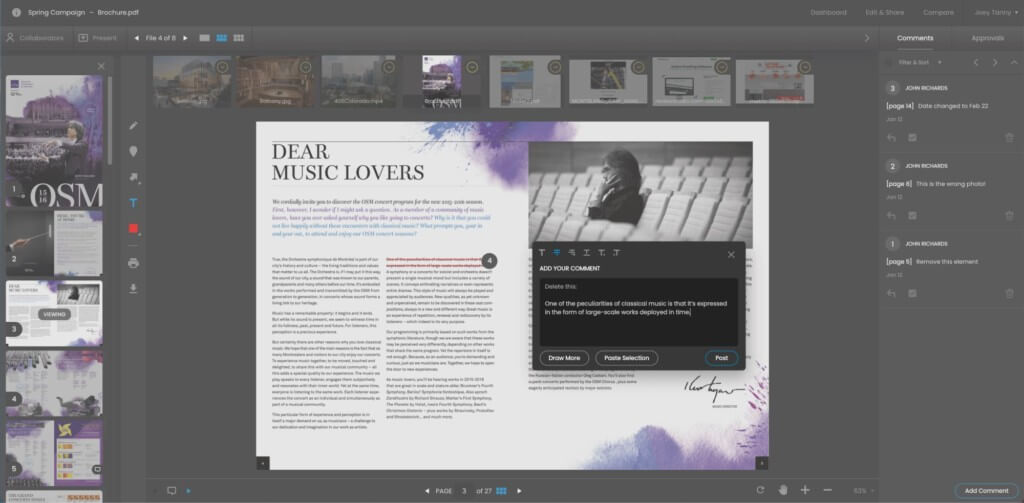
We’ve integrated the selection of text tools into the comment box to reduce the number of clicks required to switch between highlighting, deleting, replacing, or inserting text. In addition, you can now paste the selected text into the comment box with a single click.
Grid View
A popular request we received, especially from photographers, was for a way to simplify the review, approval, or selection of a large number of files.
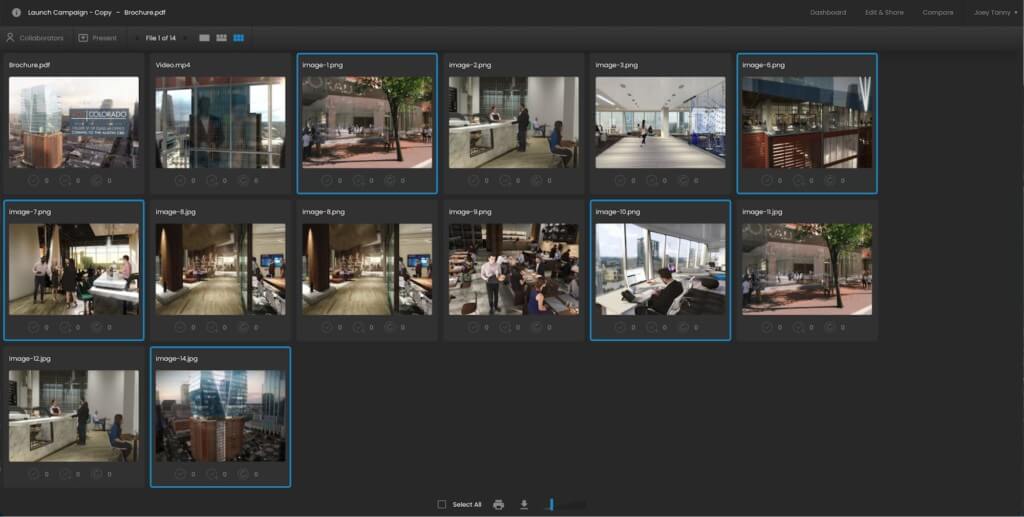
With the new Grid View you can view your files as a “contact sheet” and quickly specify a selection set to batch approve, print, or download.
A Whole New Mobile Experience
The mobile experience is much improved – try it on a phone and let us know what you think. The more streamlined mobile experience provides the essentials you need to leave feedback and approve projects on the go.
Customizable Approval Options
In addition to the standard “Approved” and “Revisions Requested” we’ve now added a third option to “Approve with Changes”. You have the ability to select the approval options to show as well as customize (or remove) a confirmation message as an account configuration setting. We’ve also added an Approvals tab to the comment bar to help you track the approvals history.
Dark and Light Mode

While dark mode has long been the preferred canvas backdrop for video and photography review, light mode is often the preference of many in the marketing and print space. You can now choose to work in either dark or light mode – depending on your preferences and the content you are working with.
And that’s the beginning check out the full list of all the updates we’ve made below the video.
We’ve prepared a video to show these new features in action.
A big thanks to the team for all the work put into these updates – and especially to the many customers who’ve provided their feedback during our beta.
Of course, we will continue to add new refinements and features so please continue to share your ideas and requests.
The Full Feature List
Here’s a more comprehensive list of all the updates we’ve made with this release.
- Dark/light mode for the Review Canvas
- Completely redone mobile
- Approval tab showing approval history and approval comments
- “Approved with changes” option
- Customized message for approval confirmation
- Enabling disabling customized approval message from admin configuration
- Clicking a comment will pan to the comment
- Select multiple users when filtering comments
- See who has viewed feedback and last access time under “Collaborators”
- Updated and relocated zoom and pan controls
- Select a zoom factor
- Shortcut to marking task as complete, with a checkbox next to the task
- Clicking while watching a video, will pause playback for annotating
- Ability to play a video on looping
- Fullscreen option for playing video
- Adjust playback speed from .5 → 1.75
- Select a range on a video timeline and apply comment over range
- Comments show range that comment applies to
- Comments show the page number a markup is on
- Multi page thumbnail view on the sidebar for PDF
- Approve, select, print, and download from Grid View
- Scalable view in Grid View
- Change text markup tools directly from text box
- Addition of underline and insert before and after selection text tool
- Paste selected text into comment box
- Can add an Annotation to a general comment