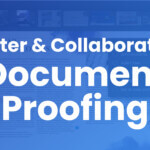We are excited to launch the new ReviewStudio Dashboard!
Last year, we completed an overhaul of the Review Canvas. Today, we are excited to close the loop with the launch of a major update to the Dashboard.
We’ve completely redesigned the Dashboard interface. If you’ve been using ReviewStudio regularly, the look has changed significantly – but the way you work with it hasn’t. This major release introduces many upgrades and new features. Yet it will remain familiar to anyone using the previous Dashboard.
Some of the bigger features that you’ll notice include:
Batch Uploading HTML Links
On the old dashboard, our approach involved importing individual pages. Now you can specify multiple links and import multiple webpages in a single go.
Using the Batch upload of HTML links, you can upload multiple URLs and resolutions at the same time. You can either paste a list under the Batch tab or add them individually under the Pages tab.

Filter Selection for Batch File Actions
In the Edit Review options, we’ve added the option to filter a selection of the files you’d like to work with and apply the action from the Batch menu. From the Select Files dropdown (next to the Batch Actions menu) you can filter a selection by approval or visibility status. So, for example, if you want to hide Rejected or Locked files from a Review, you can now do that by filtering the selection and hiding the selected files in bulk.
Managing Guests
We now display a list of all guests on your account and provide a way to delete any entries that are no longer valid. Under Settings -> Users, there is now a Guests tab which will allow you to edit and delete Guest users.
File Renaming
You can now rename files after they’ve been uploaded. From the Actions menu next to the file, select rename and enter the new filename.
Other Features
- The Dashboard can now be used more effectively on mobile devices.
- We’ve enabled easier client and project management, with the ability to view all Reviews by Client or Project.
- You can export CSV of information on a given view under Settings, from the bottom a view (page). Where it’s available you will see “Export as CSV”. For example, you can now export a list of your users or current Projects from their respective settings page.
- You can drag and drop files directly when you are on the Edit Review page without going through the Upload Files menu
- We’ve made it easier to manage your subscription, with separate tabs to manage billing details, invoices, and usage.
A special thanks to the dozens of customers who beta-tested this new release for us – we are so grateful for the positive and constructive feedback we received.
For more on the new Dashboard, check out this article on the ReviewStudio Help Center.
Please reach out with your questions, comments, or feedback about the new Dashboard or anything else relating to ReviewStudio.