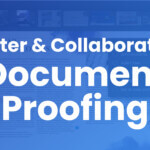Across every industry, PDF content is an essential part of any creative workflow. However, the process of gathering feedback, marking up, annotating, and getting approvals for PDFs is a challenge for many teams. To annotate a PDF without the right tools can be an arduous, time-consuming, and frustrating experience.
Producing PDF content is generally a collaborative process. Depending on the exact workflow, it involves teams of copywriters, designers, editors, managers, client-side approvers, or others. The big question is: How can you (literally) get your whole team on the same page? How do you mark up and annotate PDF content in a collaborative and synchronized way?
The Problem With Non-Collaborative PDF Markup and Annotation
Content shared as PDFs is generally designed in Acrobat, Indesign, Figma, or other design tools. The wrong and all-too-common approach is to export it as a PDF and then share the file as an email attachment. From there, the entire review and approval process can get complicated or, at worst, be entirely dysfunctional.
There are asynchronous tools (such as Adobe and Apple Preview) that allow reviewers to mark up the document. Another approach includes annotating a printed copy. And, of course, sending feedback in long email chains. But without the ability to consolidate comments, track tasks, and manage versions, reviewing can get messy quickly.
Changes and versions get lost in a string of email threads. It’s all too common for feedback to get drowned in a sea of versions. Further challenges include struggles with software downloads, inconsistent viewing experiences, workflow management holes, and getting timely approvals. Not to mention keeping projects and timelines on track.
Online proofing offers a better way to collaborate on PDF content. ReviewStudio gives teams a great solution to mark up and annotate PDF content online.
How PDF Annotation Works
ReviewStudio’s intuitive PDF markup tools allow the entire team to annotate PDF projects and leave comments in a synchronized and centralized space.
Once you’ve set up your (free trial) account on ReviewStudio, you can upload any number of PDF files to a new Review. You can add users to your Team, as well as guests who you will want to be involved in the proofing and approval process. Sharing is very straightforward, with a variety of options (either through the system or by sharing a link).
In all cases, only one version of the PDF is circulated at any one time. All your comments, annotations, and markups are synced in real time. When a user saves a comment or leaves a markup, it is instantly and consistently displayed for everyone on your team.
Replies are threaded and consolidated and can be assigned as tasks with the click of a button. This way, the feedback is easily directed to relevant parties with complete transparency and accountability.

PDF Markup Options
ReviewStudio provides multiple text markup tools. You can use these tools to visually highlight and address specific places, sections, or text in your document that require attention. The key tools include:
- Text Tools: Select from highlight, delete, replace, and insert to mark up text with precision.
- Sticky Notes: Leave a general note anywhere in the content.
- Shapes: Circles, squares, lines, and arrows to help you make your point.
- Freehand Pencil: Draw on your document to provide clarity.
- Two-Page Scroll: See pages in book-view with 2-page scroll options.
- Colour Separation: Separate CMYK colours in a file to see layers individually.
Where relevant, these tools apply across other formats, including HTML, image, and video content.

Tracking and Reviewing Different Versions of a PDF
One of the most challenging parts of any project is the endless number of versions that are needed to get final approvals. A single typo requires a new version and another round of approvals. Not only is it challenging to track individual changes from versions 1 to 17, but how about simply knowing which is the final version?
Our PDF proofing tool allows you to upload as many versions as you need to get the job done. Once a new version is uploaded, the previous version is locked by default. This ensures that everyone is working on the most recent version of the document.
Any two versions can be compared side-by-side with Compare Mode. Not only can you view the feedback on each version side-by-side, but with the Diff Highlight Feature, changes are highlighted. You can always go back and get a history of all the changes, who asked for them, and if they were correctly done.
Accountability in the PDF Proofing Workflow
Ultimately what you really need to get your project delivered is accountability.
Tasks are the key step to accountability. In ReviewStudio, you can assign any comment or feedback as a task.
You can also designate Approvers and view when (and if) they have signed off on files. Other features include customized reminders, approval deadline reminders, and a dashboard tracking all of your creative and approvals.
All in one place.
Who Uses these PDF Workflow Features
1000s of teams across advertising, marketing, video and CGI studios, retail, photography, graphic design, and other industries are using ReviewStudio as an effective collaboration tool. Their usage depends on their organizational structure and which stakeholders need to be involved.
Typically, the more complex an organization is, the more challenging workflows and approvals become.
Some of the challenges our online proofing platform solves for larger projects and teams include:
- Multiple Approvers: When there are a lot of “cooks in the kitchen”, challenges are compounded. Getting signoffs is much easier with transparency. Stakeholders benefit from seeing why you did things a certain way. They are also being held accountable for their decisions and input.
- Multiple Outside Freelancers: Working with external teams is especially challenging when IT policies are involved. A cloud-based yet highly secure space is invaluable. There is also an internal-external privacy mode where only internal users can view certain comments and versions.
- The Number of Revisions: Complexity exponentially increases with more versions. We’ve all seen “fallcampaign_2022_final_v2_Approved_ForPrint_FINAL2_ReviewedbyJT_112012.pdf”. Integrated versioning means you always have the latest version at your fingertips.
Why ReviewStudio Is the Best Software to Annotate PDFs Online
ReviewStudio offers the best way to annotate PDF files online. The tools available in the ReviewStudio software make proofing and annotating PDF projects intuitive and streamlined. And whether you are looking to mark up a PDF on an iPad, laptop, or smartphone, it’s all been built responsively.
Rather than the convoluted back and forth of email chains and non-collaborative markup tools, you’ll keep all feedback, tasks, approvals, and versions together in one place.