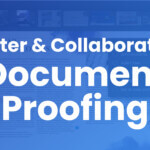Behind the compelling imagery we see daily in advertising and marketing campaigns, fashion shoots, or real estate photography lies a world of unseen hours of work put in by not only the photographer – but clients, art directors, project and account managers, and many others.
Photography done to spec is not a solitary practice. The process of a photo going from “idea” to “published” is often long and complex – involving various collaborators. There’s collaboration on the brief, coordinating the set, and managing the post-production, along with client feedback and approval cycles.
Proofing images for a campaign or project can be a tedious task, to say the least.
With sometimes hundreds of images to proof and gather feedback on edits, how do you ensure clear channels of communication, precise feedback from all stakeholders, and getting the project to the finish line before the deadline?
How a Photography Proofing Tool Can Help Deliver Projects Faster
We all know the frustration of going back and forth via confusing emails trying to siphon through feedback that totally lacks context or precision.
It’s especially frustrating with big shoots, where an email might give feedback such “img. 9812 – there’s a reflection on the watch. We prefer img. 9815.” Meanwhile, the client is getting mixed up.
And approvals! When was what approved? If you aren’t collecting them the right way, there’s no accountability.
We also know how the broken feedback cycle ends: stressed coworkers or collaborators, upset clients, and missed deadlines.
Getting feedback on image projects or proofing galleries doesn’t have to be complicated. For many photo studios, production houses and creative teams working with photography, ReviewStudio is already helping them shave hours off their timelines, getting projects done, approved, and delivered faster.

How ReviewStudio Works for Image Proofing Online in 6 Steps
Tools like batch file upload and download, threaded real-time comments, task management, intuitive versioning, compare mode options, star ratings, and integrated approvals, collaborative online photo proofing helps photographers and teams working with imagery get projects done faster.
Getting started with our photo proofing software for your files is simple. For photographers and creative teams proofing images, here’s how ReviewStudio works in 6 simple steps.
1. Upload Files to a Review
After setting up your account, you’ll create your first “Review” or collection of assets.
The Review can be a batch upload of all your images, but it can also include any other assets that are associated with your project such as PDF contracts, instructional documents or briefs, presentations, design plans, inspiration images, video files, and more.
2. Share Your Photo Gallery with Anyone
When you’re ready to share for client (or other) feedback, you’ll add users and share the Review with them. Every Review has a unique URL so you can share the photography gallery with anyone. Your clients – who will likely be guest users (guest reviewers are always free!) – never have to install anything.
When you share a Review, if you choose to share with guests, you have the option to add a password to your private link which can add a layer of security to your photos. Otherwise, guest access is an easy way for your clients to review content.
And rather than adding watermarks, which can be an eyesore, you can simply prevent users from being able to download the original files.
3. Gather Feedback as the Files are Reviewed
Client comments such as “I don’t like the watch” are not always helpful. Aim to provide tools for precision, such as circling the parts that are unappealing, dropping pins on shadows they don’t like, or attaching images with the color filters they prefer, marking where a logo or text should be added, or drawing an arrow to where they’d prefer a subject be standing in relation to the background.
When users receive the link, they’ll be prompted to leave their feedback directly on the files, using a variety of shapes, pens, and pin tools to leave precise markups.
Not only is feedback attached to precise pixels, but threaded comments allow users to add explanations to their feedback for context and clarity. Users can also add attachments to comments for another level of clarity.
When you enable star ratings, you can also allow clients to give files a rating of 1-5 stars to help organize large batches. If multiple users leave ratings, it will also show an average rating.

4. Stay On Task and On Time
What good is feedback if no one is made responsible for actioning it? With ReviewStudio, you can turn any feedback into a task with a simple click. As you work through the feedback, you can mark tasks as done.
Managing all your feedback is simple. You can search or filter through your comments and files. You can also filter by tasks, approval status, filename, and any text for that matter.

Sticking to a schedule usually requires notifications to keep users up to date, with the right prompts at the right time. With customizable preferences for notifications on tasks, approval decisions, and comment activity, you’ll only see what you need to see.
Need something addressed right away? You can always @mention another user to send an instant notification.
5. Manage Versions and Revisions
After the edits have been done, you’ll want to share a new version of a file. Without an image-proofing tool, keeping track of previous versions is a nightmare.
In ReviewStudio, versions are collated so everyone sees the most up-to-date file, along with the entire history of all other versions. You can batch upload new versions (if they have the same filename) or attach new versions to files as you need.
The Compare Mode feature then lets you see any two versions side by side to compare changes or differences. A Difference Highlighter and overlay slider make it easy to spot the amends.

6. Get Approvals
Within a Review, you can designate users as “Approvers” so they can submit their approval decisions in the Review. They can choose between a list of approval options: “Approved”, “Approved with Changes”, “Revisions Required” or “Rejected” – either for individual files, or multiple files at once.
To get those approvals on time, you can set reminders and notifications when required. You’ll be able to ensure everyone stays on track and deadlines are met.
And for more complex workflows, approval workflow automations keep your photo proofing workflows moving even more efficiently.

ReviewStudio Tips for Photography Proofing
The ReviewStudio platform also offers a wide array of tools designed to help photographers speed up their review and approval process. The goal is to provide more actionable feedback that leads to faster approvals. And fewer miscommunications.
Here are some of our top tips for proofing photo projects with ReviewStudio.
Tip #1 – Select privacy mode for managing internal-only feedback.
When you are working with outside clients, you will at some point want to maintain some internal-only feedback or versions – things you don’t want the customer to see yet (or at all). With Privacy Mode, you have a range of options to keep feedback separate, based on whether a user is marked as internal or external.
Tip #2 – Your Review is for more than just images.
Although you work mostly with images, you may also be working with a client to produce videos, 360 panoramas, 3D content, brochures, or collaborating on a website. ReviewStudio handles the wide range of file types you work with – all in one place.
Tip #3 – Use grid view and batch options.
When reviewing many image files, it’s helpful to use the Grid View options. You can also batch-select files to add approvals or add comments that apply to multiple files at the same time – saving you and your clients time.
This, along with the star rating feature – is especially helpful when you need to narrow down from a large set of images. In grid view, you can also export an archive of all the feedback you’ve received, or download all original files (where allowed).

Discover Why We’re the Best Online Proofing Solution for Photography Teams
The journey from concept brief to delivery doesn’t have to be complicated – even when multiple stakeholders are involved.
ReviewStudio can transform your image proofing workflows and streamline your photography projects.
By embracing a collaborative proofing tool like ReviewStudio, photographers and teams can ensure timely approvals and faster project delivery.