Collaborating on creative projects can often feel like acrobatics or juggling. You’re managing feedback from multiple stakeholders, deciphering vague comments, and trying to meet deadlines with seemingly endless back-and-forth.
It’s easy to lose momentum when feedback cycles become messy or unclear. And let’s face it, you’re probably no acrobat. No one expects that (unless you’re actually in the circus?).
There’s a simple way for creative teams to transform the chaos of scattered revisions into collaborative process. Here’s how online proofing can help you gather and manage feedback more effectively – and to get to done faster.
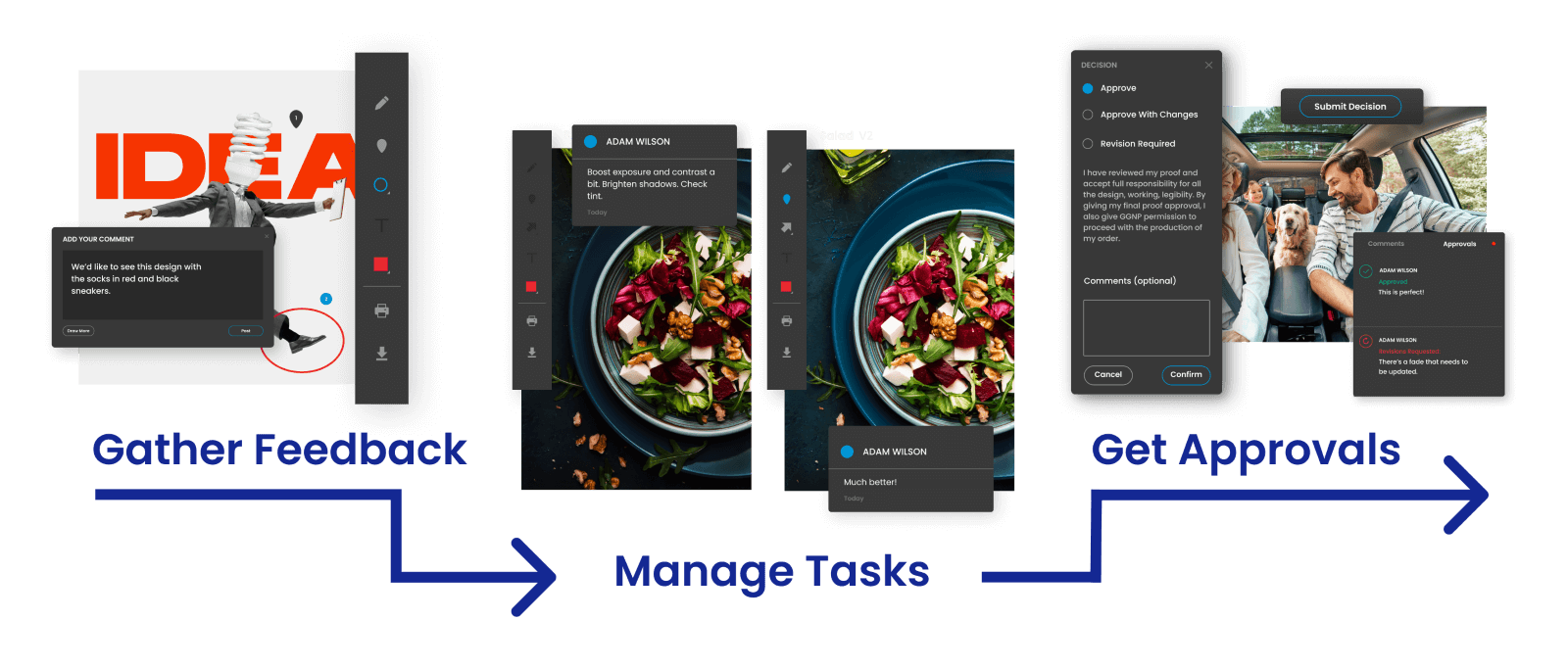
How to Get Creative Projects Completed Faster
Messy feedback slows projects down. When comments are scattered across emails, miscommunication leads to wasted time and endless revisions. Without a clear system, approvals drag on, and deadlines slip.
Having a well-thought-out feedback process will save you time and reduce stress. A streamlined system keeps everyone aligned and focused. Improving your review process will help keep creative feedback organized and ensure accountability.
From optimizing your feedback process to managing tasks and revisions to automating approvals, here’s how to turn chaotic collaborations into a more productive process.
1. Gather Better Feedback – With Clarity

Any creative project will benefit from better feedback. Training your team on how to leave feedback is one challenge. But considering you’ve hired and work with people you trust, the next phase is to manage the feedback efficiently.
Feedback With Precision
When your team can make comments directly on content, there’s much less confusion about what needs to be done or amended. Whether between key decision-makers and creatives, clients and agencies, or anyone else, revision feedback that’s clear and actionable eliminates the guesswork.
Threaded and Centralized Feedback
Searching through multiple platforms and channels for feedback and context? That’s hardly optimal. When comments are centralized and threaded, your team gains feedback context. This certainly reduces the probability of miscommunication. The feedback process stays organized and your team can resolve feedback and address concerns efficiently without endless email chains.
Review From Anywhere and Anytime
Who needs to review? Input is often needed from teams spread across the globe. The ability for stakeholders to access and review content from anywhere, in an asynchronous fashion, ensures that feedback flows smoothly. It’s important to recognize the distinction between feedback that is done in real time or on a reviewer’s own time.
2. Stay on Top of Revisions, Tasks, and Versions
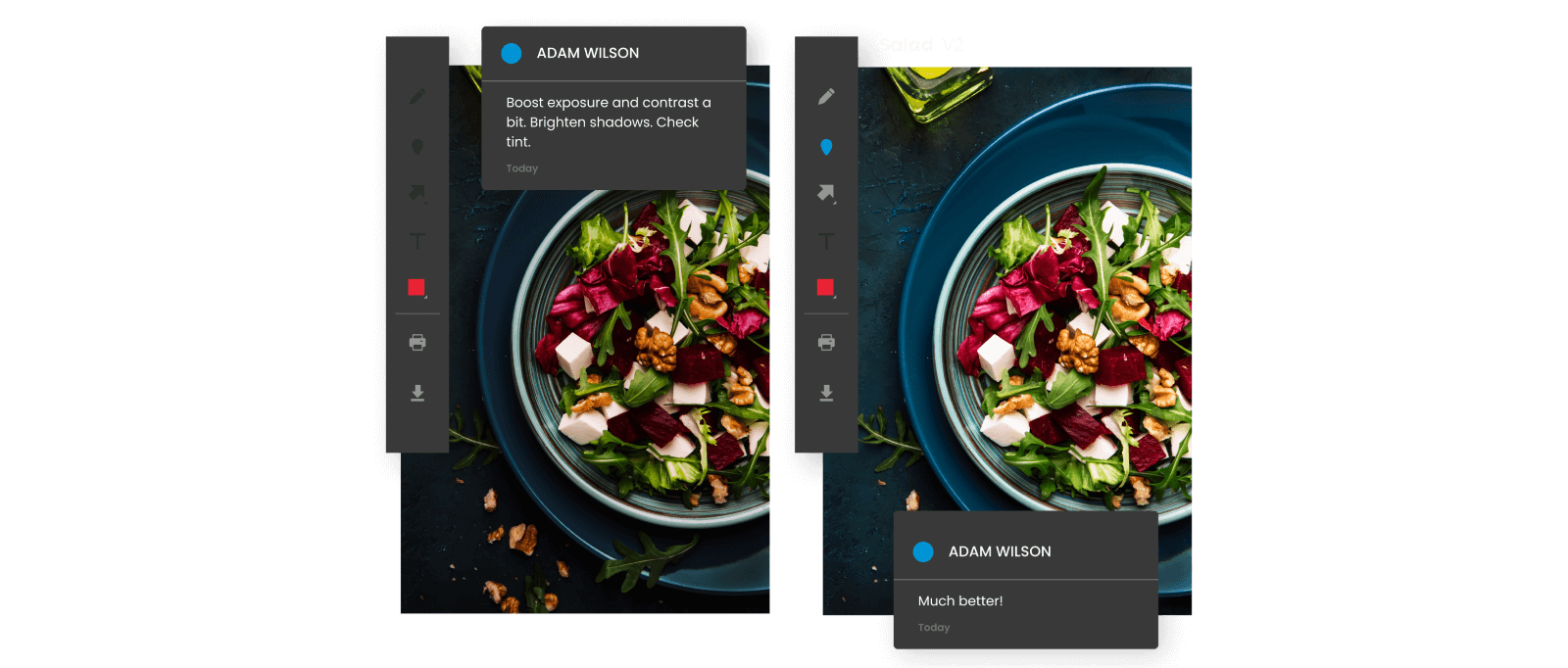
With proper review and approval process, you and your team can streamline your collaborative process. Turn feedback into tasks, keep track of every version, and compare updates without the guesswork. Everyone stays on the same page, working on the latest changes. And there’s always full transparency with way less confusion.
Assign Feedback as Tasks
“I didn’t know it was my responsibility,” said no one ever again. It’s possible – when there are receipts. Turning comments directly into tasks with clear ownership ensures everyone knows exactly what to do. Better accountability means no more dropped balls or miscommunication.
Consolidated Versioning
Ever markup an old version of a file? We’ve all been there. The best way to avoid this is by keeping all versions consolidated, with a clear timeline of updates and project history. Avoid duplication and wasted time by ensuring everyone is working on the most up-to-date content. When the latest file is obvious, you won’t be asked repeatedly “Can you send me the latest version?”.
Compare Versions Side-by-Side
Were the required revisions implemented correctly? You want to be able to quickly identify changes between versions using tools like a difference highlighter and slider. That’s less time spent identifying what’s been updated and what still needs attention.
3. Get Faster Sign-offs and Approvals from Stakeholders
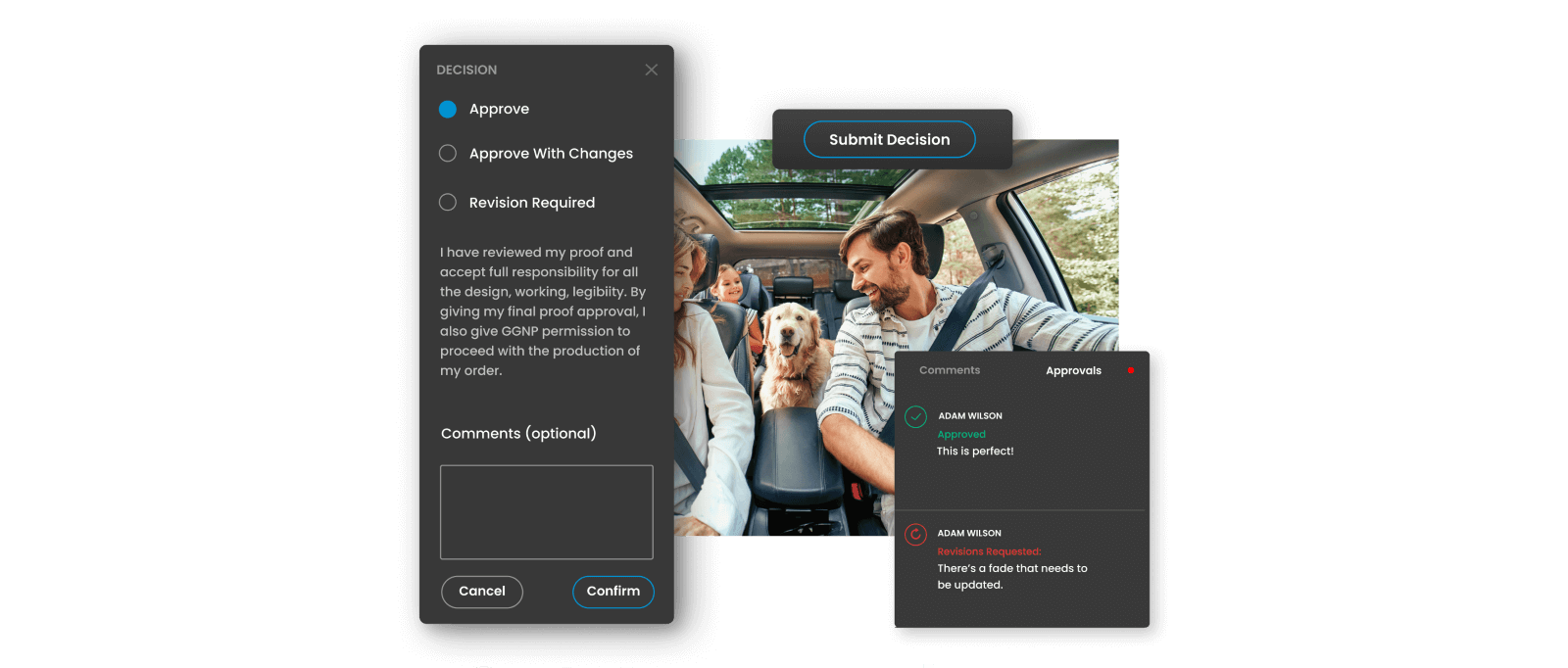
No more chasing down approvals or wondering who’s responsible for that final sign-off. With assigned approvers, automated deadlines, and seamless workflows, everyone knows what needs to happen and when – so nothing slips through the cracks.
Designate Approvers
ReviewStudio offers options for assigning specific approvers to a file or project. This way, there’s no ambiguity about who gives the final green light. And once they’ve given their approval – there’s no turning back! Or at least when they question how or why a piece of creative was shipped, you again have receipts.
Set Deadlines and Reminders
Overdue approvals? Chasing the client or head of marketing for sign-off on creative? Keep the process moving with automated deadlines and regular reminders, so no one forgets to review or approve on time.
Automate Approval Workflows
Even when multiple stages are required, ReviewStudio makes it easy for you to keep things on track. You can simplify multi-step approvals by automating the process, so stakeholders are notified at the right time without manual follow-ups.
Turn Your Creative Process into a Collaborative and Productive Process
Leave the circus tricks to the professionals. With a better approach to online proofing, you simplify your creative process and get projects done faster – no juggling necessary.
You can streamline feedback, eliminate miscommunication, and keep everyone on the same page. From consolidating tasks and revisions to automating approvals, every feature is designed to save time and eliminate the chaos.
Try ReviewStudio to see how clarity, organization, and collaboration can transform your team’s creative workflows.






