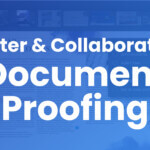We’ve added functionality to copy or duplicate a Review – either with our without existing annotations. This functionality can be useful when you want to share (the same) content with different stakeholders while maintaining the privacy of the feedback you receive.
To Copy a Review:
- In your Review dashboard, click on the action button for the Review you want to copy and select the copy option.
- The copy menu offers a number of options:
-
- You may provide a new name to the copied Review (all copied reviews are automatically associated to the same project as the original.)
- You may copy the Review with our without any existing annotations.
- You may copy all versions of all files in the Review or only the most recent version of each file.
There are a number of useful new review workflows that this new copy functionality can support as described below.
Separating client reviews from internal production follow-up.
Some organizations prefer to keep their client-facing reviews distinct from internal reviews and production followup notes. This can be particularly true if the production teams includes a large number of collaborators or external consultants. Using the new review copy functionality, you can copy the review containing the client feedback and then share the copied review with (and only with) your internal teams. In this way any follow up notes and discussions will not be visible to the client. (Note that we’ve added comment privacy functionality to address this use-case, though there are instances where you may still want to use this feature).
Distributing the same content to different stakeholders.
Let’s say, for example, that you wish to distribute a video for both creative as well as legal feedback. To keep the discussions focused you may want to create two distinct Reviews for each team. Previously, you would have had to upload the video twice and that would take time (upload & encoding) as well as cut into your monthly video quota. Using the copy feature, you can now simply copy the review containing the video and share each with the appropriate people. (Note: make sure the original video has finished encoding before you copy it.)