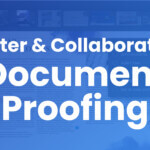Organizations working on dozens or even hundreds of projects at a time can find it challenging to keep track of who should be involved in all the various projects and reviews underway. Trying to search through a long list of users, remembering who should have access, and then adding users one by one to a review can be both confusing and tedious.
To help tackle this workflow challenge, ReviewStudio offers the ability to define default teams to help organizations manage the access and sharing of Reviews.
Teams can be set up by an admin at either the Project level or the Client level.
The Primary Benefits of Setting Up a Team
When added to a Team, users are automatically added to Review share lists.
Any new reviews created for a Client or Project with a Team will automatically have the people on the team added to the share list for the Review. The creator will not have to spend time searching through and individually adding the people who would normally be included.
Note that it remains possible to remove people from this default share list at any time – though it will not retroactively impact active Reviews.
If teams are used, then collaborators will only be able to see and create new reviews for projects that include them on the team.
In fact, the Collaborators will not even be able to see any users who are not included in their Teams. This may be useful when you work with outside consultants and want to restrict their visibility to only those people they work with.
A Few Rules to Keep in Mind
When you are using Client or Project Teams, there are a few other rules that also come into play:
- If a Team is defined at the Client level, then any project associated with that client will inherit the same team. If a Team is also defined at the Project level for a client that already has a team, the Project Team will take precedence over the Client Team.
- If Teams are used, then Collaborators can only create Reviews for Projects where they are part of the Team. And they can only share those Reviews with other members of those teams. Admins, on the other hand, are free to share any Review from any Project with any user, regardless of whether a Team exists for that Project or not.
- Changing the makeup of a Team does not change the current sharing list of any reviews that may already exist.
Simplify Your Proofing Workflows
Creating Client and Project Teams are great ways to automate and simplify a critical part of the creative workflow. With team collaboration, when dozens or more are working with the same clients and projects on a regular basis, this goes a long way toward keeping the appropriate stakeholders organized, with the sharing and proofing process kept simple.
To learn more about how to set up Client and Project Teams please refer to this article.