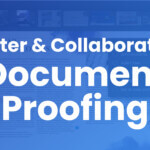There’s something especially great about working at a company where you get to use your own product nearly every day. It’s a pretty unique arrangement, from my experience at least.
It’s constantly allowing me to develop insight into how our customers might be, should be and can be using the proofing software. And of course, it enables us to speed up our own creative workflows.
At ReviewStudio, we use the software for a wide range of purposes.
After giving a client demo, I’ll upload the recording into our ReviewStudio Demo account and share the link with the (potential) customer. Rather than just sending an email attachment or file link, the customer can review the presentation, leave feedback or questions on a specific video frame and share with their team.
When we have product feedback we usually put it in a Review in our Feedback account. It makes it very simple for design, product, dev and marketing to not only leave feedback of their own, but also easily gain the context of any conversation.
And within the marketing department, everything from email campaigns, website updates, graphic work and a broad range of collateral is shared, marked up and (hopefully) approved quickly.
Here are a few features that I regularly use within my workflows to get this done. You might also want to add them to your own arsenal.
Task Completion Without Assigning Tasks
Task assignments make it easy to see who has to do what. Once the user has completed the task it’s as easy as “click and done.” But you can also mark a task as complete even if a task wasn’t assigned.
If I’m the only one making the updates, it’s redundant to have the Reviewer assign dozens of tasks to me. Yet, I still want to mark as complete and hide what I’ve worked through. What I do is “Set task as complete,” which can be done even when no task has been assigned. And then I “Hide completed tasks,” which makes it very easy to track and visualize what’s left to be done.
Adding Supporting Documents to Comments
We recently did a full-scale review of all of our design elements with our agency, and as you can imagine, we have a lot of bits and pieces. These files include fonts, logos, AI files, PNG and so on.
In the past, the designer would receive a folder that contained the barrage of files – without context. Instead, in ReviewStudio, I attach the files to the feedback and comments directly – with the conversation front-and-center. This also makes file transfer much simpler. And even if a file is not in a ReviewStudio-friendly format, I can still upload it as an attachment so a designer or editor can download it and and do their work.
Manual Reorganization of Thumbnails
Oftentimes I find myself wanting to have files in a Review show up on the thumbnail strip in a very specific order. With the example of our design review, I was missing a few files, as well as wanting to prioritize updates on specific elements. From the edit options of the Review, I can sort by “manual” and drag and drop files into a precise display order – which is now how it will appear in the thumbnail strip.
Draw More
If you aren’t using “Draw More,” it needs to be a part of your process. It makes the “move this here” or the “these two items” conversations much less open to interpretation.
I also use the line tool along with Draw More to create uncommon shapes or contours that don’t lend themselves well to the freehand tool.
Comment Collapsing and Cycling
This is one of my favorites – especially on files that have received a lot of feedback. Collapsing hides all the feedback from the Canvas, and collapses the feedback on the comment sidebar. Cycling through them opens the next or previous piece of feedback, both on the Canvas and in the sidebar. With Collapse and Cycle, it’s simple to isolate feedback and give it focussed attention.
There are many more things you can do with ReviewStudio to streamline and supercharge your online proofing process.
But these are a few of my favorite go-to, perhaps non-obvious ways of getting the most out of the platform.
I hope these tips give you some ideas on how to tailor your experience to the unique requirements of your own creative workflows!