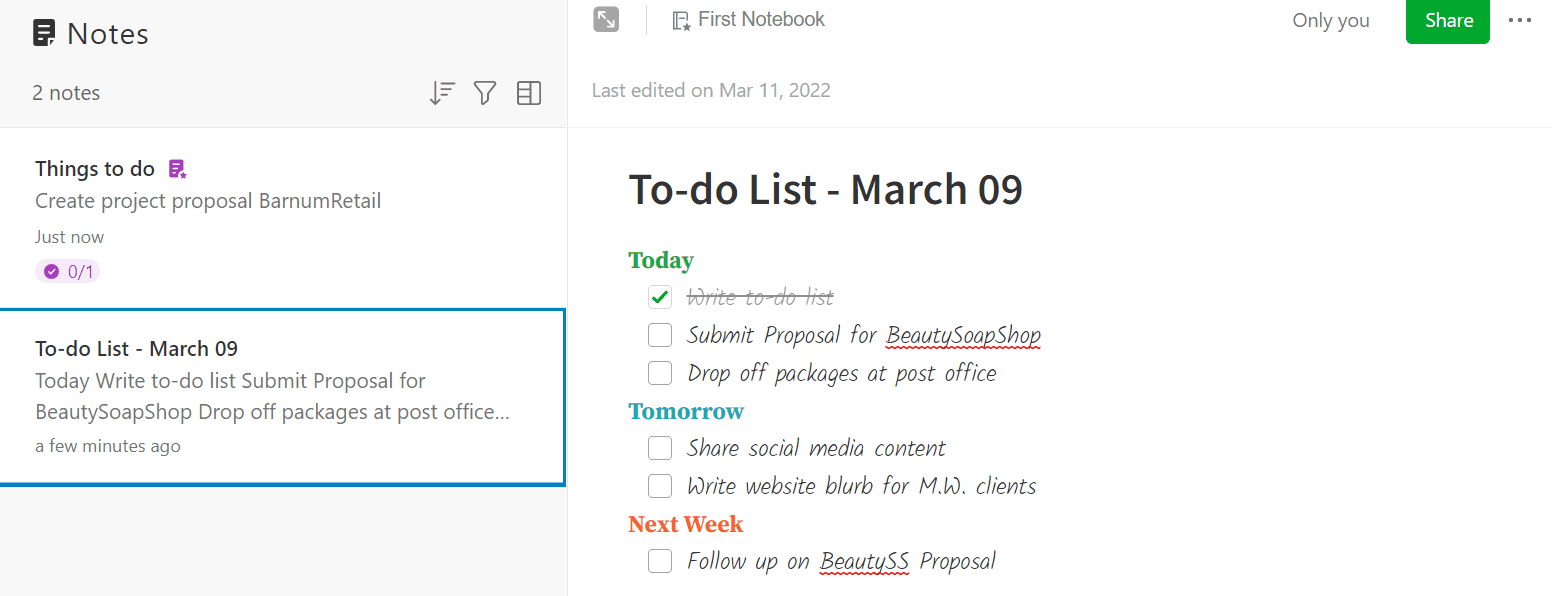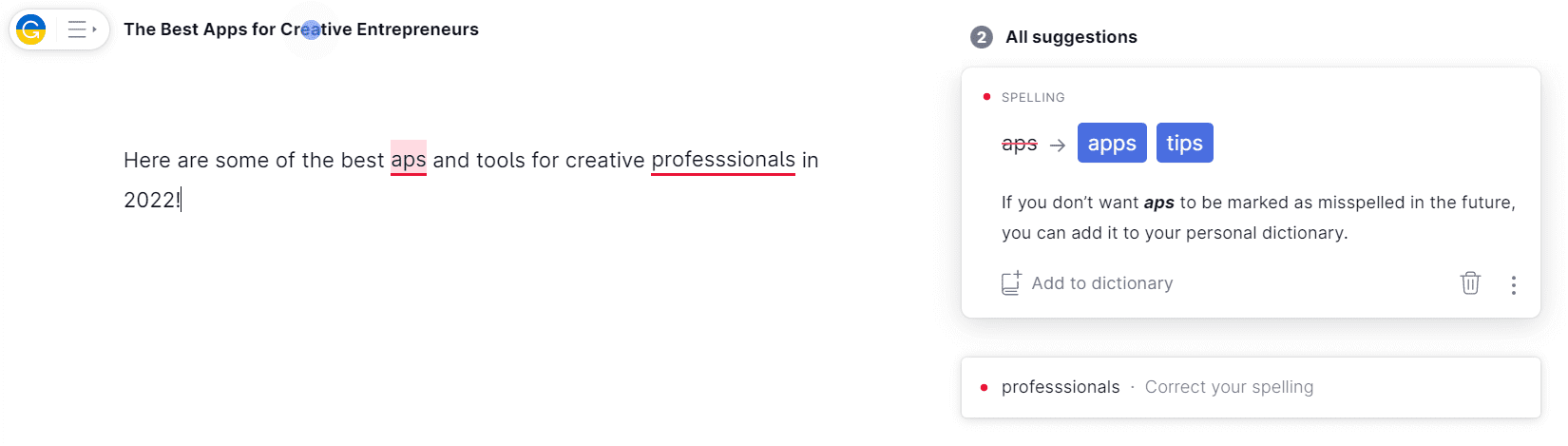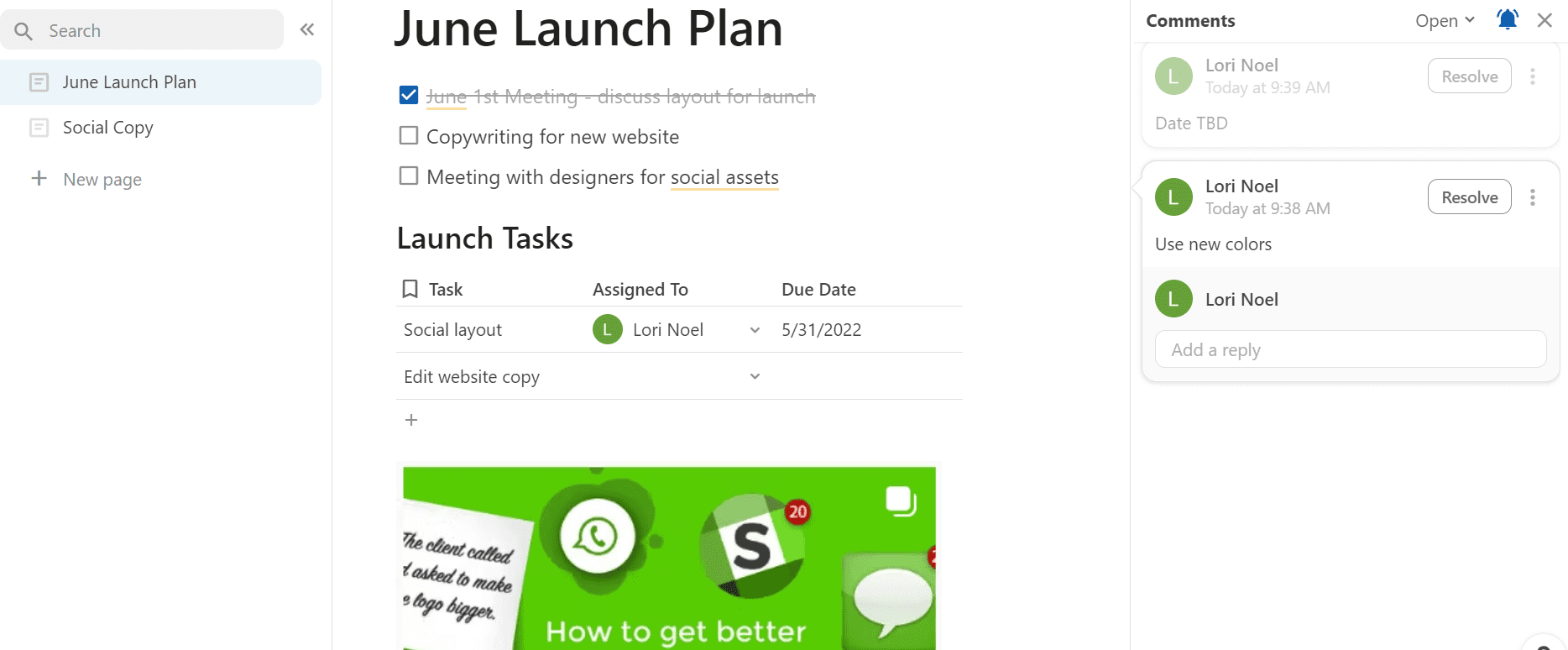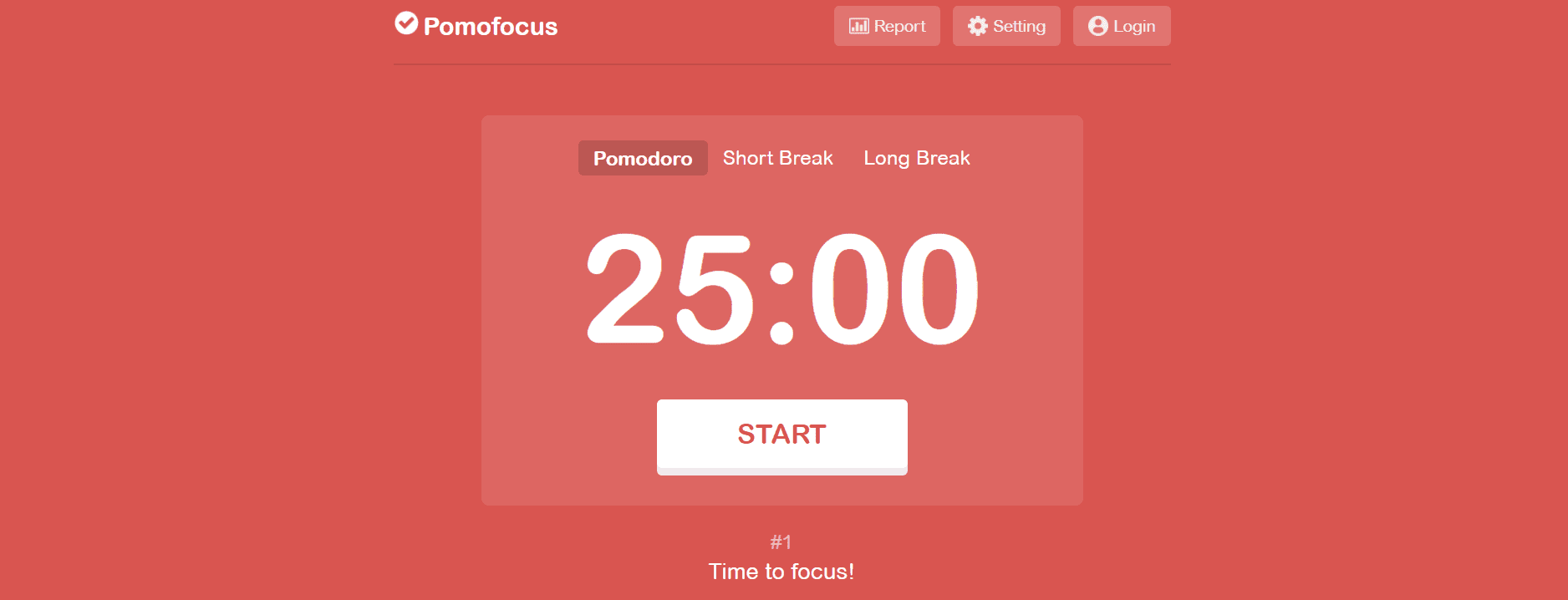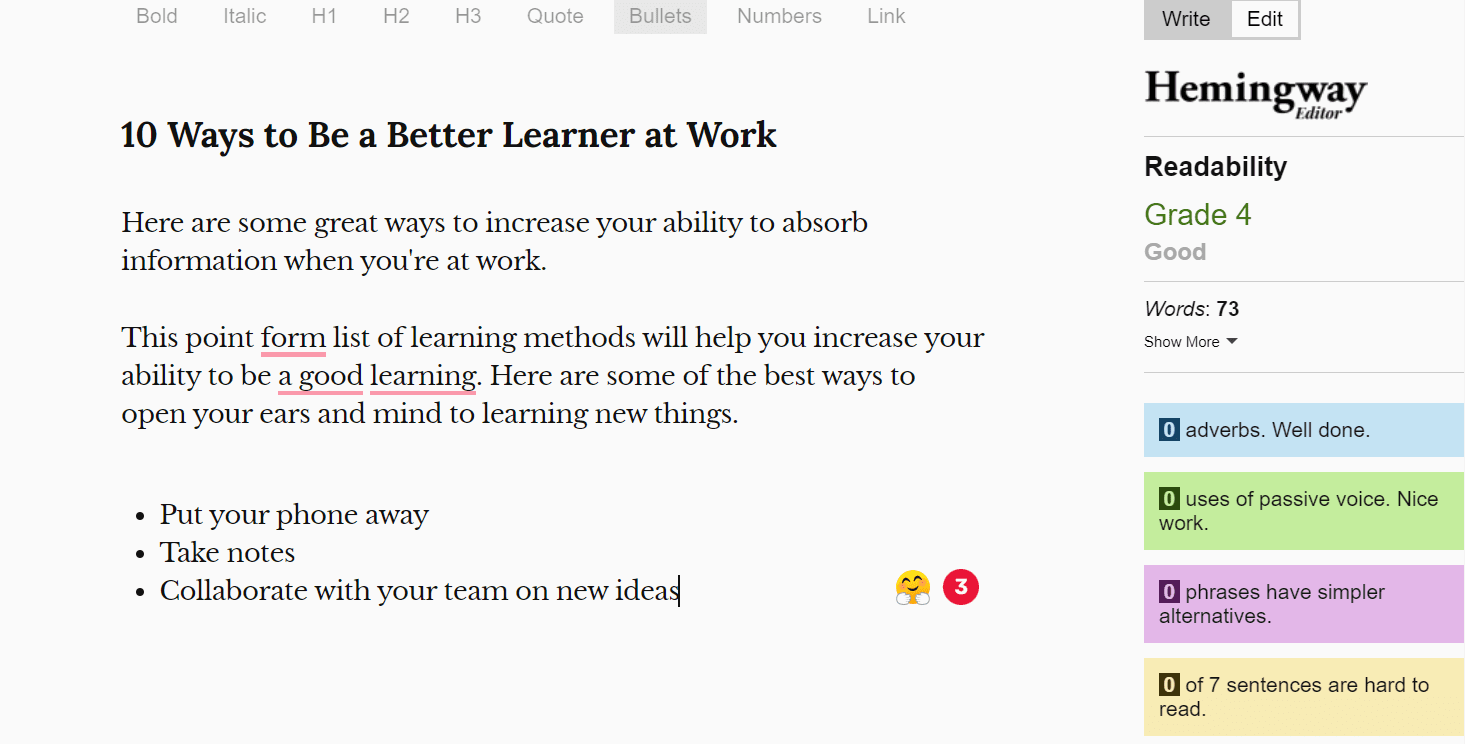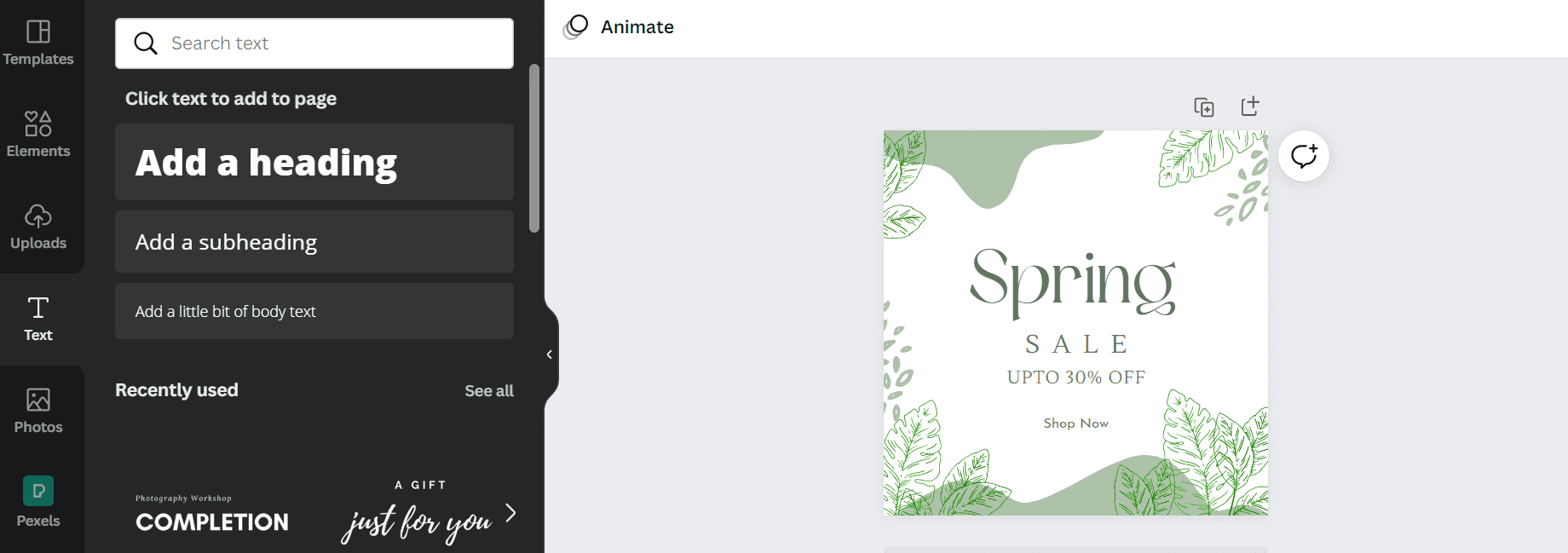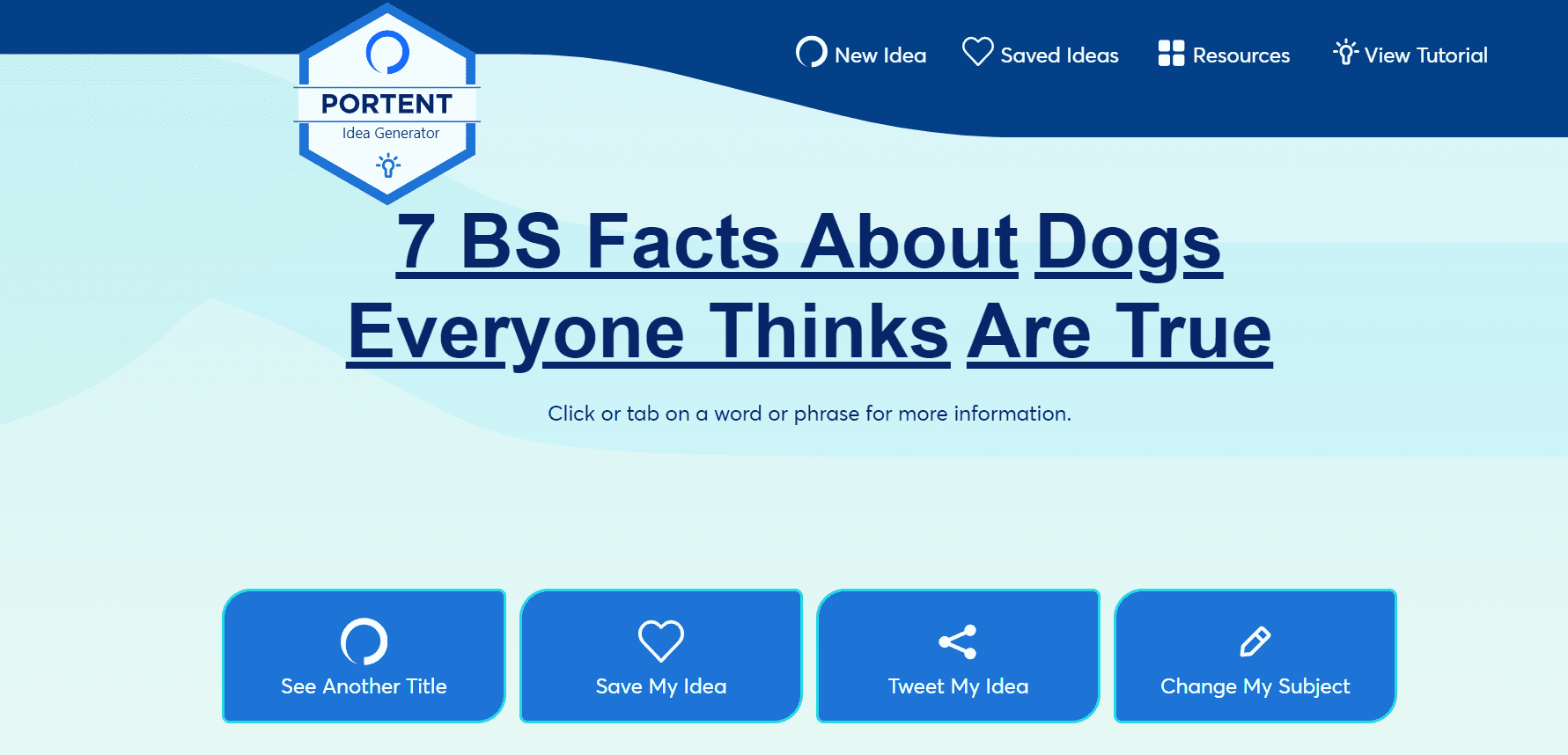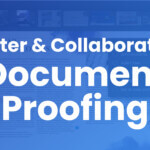Whether you work in marketing, advertising, design, or any creative field, being able to write well and stay organized matters. Having the right resources in your toolbox can help you take your copywriting skills to the next level.
Everyone has their own creative habits. Not every tool is for every copywriter. A big part of growth – on a personal and professional level – is finding what does work for you. On top of this, whether you are writing advertising copy, a blog post, whitepapers, a landing page, websites, or an email, your needs will change.
Whether you are a full-time copywriter or just looking for tools to improve your writing skills, give these apps a try and see which ones benefit your creative process.
1. Evernote
Good for: Effective note-taking and idea collaboration.
Cost: Freemium
As one of the best note-taking apps, Evernote allows users to jot down notes, keep track of scheduling and projects, attach files, and brainstorm ideas. Most importantly, the app makes creative collaboration easy. Copywriters, designers, project managers, and creative teams can easily share ideas and notes.
Two different paid subscriptions add options for task management and a variety of app integrations. You’ll also need to upgrade to sync your notes between more than two devices.
2. Grammarly
Good for: Improving spelling and grammar.
Cost: Freemium
Grammarly is a great app for improving your writing. It offers a free version that allows users to check spelling and grammar via a browser extension. The app integrates nicely with other tools like Google Docs and Evernote.
A premium monthly paid version is available with more in-depth editing features, offering helpful suggestions based on your goals and audience. It’s a great tool to continuously improve and up your game as a copywriter.
3. ReviewStudio
Good for: Gathering feedback and getting approvals on creative projects.
Cost: Starts at $15 per month
ReviewStudio is an online proofing software serving marketing teams, ad agencies, video/CGI studios, and creative of sorts. The app provides a space to review, comment, markup, and approve projects. From PDFs and text documents to video content, everyone can work on the same file with easily tracked revisions and version control.
It’s a great way to share your copy and centralize all your feedback (rather than in a messy email chain). Want to give it a try? Start a 15-day free trial, here.
4. Coda
Good for: Creating and consolidating a wide range of documentation within teams.
Cost: Freemium
In a team environment, documents and files are often created and shared all over the place. It can be a challenge to develop content collaboratively and have a single source of truth for reference.
With Coda it’s easy to create sheets, docs, presentations, and databases, in a synchronized and centralized space. There are a ton of integrated features, from charts, referencing, to-do lists, and other practical elements. As a drawback, it doesn’t (yet) have the robust editing tools you’d find in Google Docs. It’s still a great space to write.
There are so many features making it an incredibly flexible platform. If you find your typical word processing tool to be limited, Coda takes it to the next level.
5. Milanote
Good for: Visual organization of creative projects.
Cost: Free (Up to 100 notes)
Like Evernote, Milanote allows users to collaborate and organize creative projects in progress, but with a much greater emphasis on the visual. Many creative individuals are highly visual in the way that they work. Milanote organizes projects into visual boards, giving you an overview of where you are in your creative process.
Milanote allows you to see your vision in one place while making notes as you go. The app can also be helpful for building web content that requires a visual layout or design.
6. Ommwriter
Good for: Distraction-free creative space for writing.
Cost: $10 one time cost with an option to contribute more
A big challenge for many copywriters and creatives is finding distraction-free time to sit down and get work done. Finding time to focus has become even more difficult with many people working from home. We are often dealing with the added distraction of home responsibilities, families, and kids.
Ommwriter is a solution for finding that peaceful moment and digital space to write.
The app uses natural backgrounds and soundscapes to promote focus. You can concentrate on the task at hand without the constant ding of notifications. Ommwriter offers a virtual place to write, blocking out the distractions of the world around you.
7. Todoist
Good for: Keeping track of tasks.
Cost: Free for up to 5 projects
To-do lists are known to hold productivity benefits such as improving memory and increasing motivation. Additionally, breaking down larger tasks into smaller, actionable tasks helps to free up brain space.
An effective to-do list can be a powerful thing. The right tool for the job is essential. Everyone will have their preference, but we love the Todoist app. It’s probably the best out there, with a well-built app for organizing lists, tasks, and more.
8. Pomofocus Timer
Good for: Time management and resisting the urge to multi-task.
Cost: Free
This app is based on the popular Pomodoro Technique. Developed by Francesco Cirillo in the 1980s, the Pomodoro method encourages short, 25-minute intervals of focused work followed by five-minute breaks. By devoting your full attention to a task for a shorter period of time, your productivity levels can skyrocket.
The Pomofocus Timer allows you to easily experiment with the Pomodoro method. It has an on-screen timer that alerts you when it’s time for a break and when it’s time to dig deep and get the work done.
9. Hemingway
Good for: Improving your writing for clear and professional-sounding copy.
Cost: Free
Want your writing to sound like it was penned by one of the greats? The Hemingway app helps you improve your writing by highlighting phrases and sentences that could benefit from a different tone of voice. It also suggests which phrases could be split up for the sake of concision.
Whatever you are writing, it’s vital to get your point across quickly and effectively. Hemingway helps ensure your readers are getting it – fast.
10. Free Stock Imagery
Good for: Adding texture and imagery to your blog posts and content.
Cost: Free
What is good copy without some impactful imagery? There are many rights-free stock image websites. Pixabay, Unsplash, and Pexels all offer free downloads of high-quality images uploaded by freelance photographers from around the world.
Check out our list of free stock images and stock photo resources you can use completely rights-free.
This one is multiple resources because finding the right image to accompany your words can be tricky – especially when you want it to be high-quality and rights-free.
11. Canva
Good for: Creating visual content for social media.
Cost: Freemium
Canva is designed to be very accessible, even if you have minimal design experience. Canva offers an extensive range of free templates, fonts, stickers, and more. Pick a template, insert your copy or text, and voila.
For those who want to get a little more advanced, a premium version gives you access to even more stock photos and creation tools. Depending on your creative needs, Figma is another excellent free tool for creating high-quality content.
12. WebFX Idea Generator & Portent Content Idea Generator
Good for: Breaking free from writer’s block.
Cost: Free
Every copywriter knows the feeling of staring at a blank page on the screen and struggling to find the right words or ideas. WebFX offers writers an idea generator to come up with witty, new creative ideas for your content.
Just enter a keyword in the WebFX Idea Generator and get the topic ideas flowing!
Portent offers a similar generator tool with some click-bait-friendly topic titles – if that’s what you’re going for!
Your Favorite Tools or Apps for Copywriters
Hopefully, one or a few of these tools will be useful in your creative workflow. Are there any apps or tools you would add to this list of resources for copywriters?