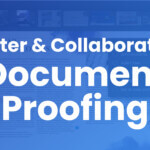ReviewStudio is built to boost your productivity. Our goal is to make the review and approvals process more intuitive. This includes making markup simple, versioning centralized, and the whole creative workflow more streamlined.
But we don’t stop there. We are always looking for ways to reduce the clicks, keystrokes, and steps required for you to “get to done” within ReviewStudio.
We look at this as making productivity within ReviewStudio more… productive.
Here are a few features we’ve released over the past while that are expressly built to make ReviewStudio more productive for you.
Review Defaults
When you are creating a Review, there are several options you can choose from. Many of these settings don’t change from Review to Review.
With the new default settings tab, admins can now set defaults for all Reviews, such as enabling guest access, file download permissions, privacy mode, Review status after approval, and more. For more on the defaults, check out our knowledge base article on the feature.

Batch Approvals, Downloads, and Print
Want to quickly approve, download, or simply view all the files in a Review on one page?

With grid view, you can view all the files in a Review in a scalable grid. You can select files to batch approve, download, or include in a print-ready report.
Client & Project Teams
When you are working with the same teams on a regular basis, setting a predefined team is a shortcut to adding users to a Review. Admins can set teams for both Clients and Projects. When a Review is created under a Client or Project, it will inherit the Team’s predefined users. Setting a team is also an effective way of limiting the sharing of reviews to only those users included in the team.
Message Templates
You might be regularly sending the same message to users at various stages of the project. To improve collaborations, Admins can create message templates to facilitate the creation of email notifications in the share menu. So now, when it comes time to notify users of new versions, updates, or anything else, you can save yourself some repetitive typing.
Hot Keys
For the next level proofer, there are a few shortcuts you’ll want to take advantage of:
b – activate brush (pencil) tool
n – activate note tool
a – activate arrow tool
t – activate the text highlight tool
h – activate hand (pan) tool (or hold with the Shift key to temporarily activate it)
z – toggle zoom in/out
0 – zoom to fit
9 – zoom to fit width
1 – zoom to actual size
2 – zoom 2x
3 – zoom 3x
x – toggle a mouse wheel between zoom or vertical scroll (click+drag the mouse wheel will always pan)
space bar – start/pause video
left / right arrows – advance to next/previous frame in video (or pages for PDF files)
Task Filtering
Turning feedback into tasks can be done directly from the Review Canvas. Once the tasks are assigned, reviewing what’s open or completed is simple with filtering. You can select from open or completed, and by specific users. You can hide completed tasks as well – making it easier to focus on what to prioritize next.
Batch Versioning
Working with a lot of files in a Review? Making changes to multiple files? Rather than uploading new versions individually, you can batch upload the new versions. If the files have the same name we will assume they are new versions. Just be sure to use the same name.
Selecting a Range on Video (and Audio)

Did you know you can select a range on a video? Drag the flags along the timeline for precise start and endpoints. You can also use this feature on audio files.
Playback Speed
Have a long video to review? Or maybe a really short one? You can adjust the playback speed of the video from .5 to 1.5, to save yourself time… or slow it down as needed.
Batch Actions on Files
In the Review edit menu, you have options for locking, hiding, deleting files, and more. To save time you can bulk select files for bulk actions. So if you have multiple files that have been rejected, select them and hide them all at the same time.
We hope these tips and tricks will make your online proofing and workflows a bit easier. If you’d like to discuss any of these features or have other ideas, reach out to us at any time.