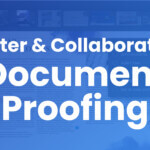This month we introduced a couple of new features, which will especially support photography proofing workflows.
Star Ratings

A feature familiar to photographers, star ratings provide reviewers with the ability to prioritize individual images within a set by giving a rating from 1-5 stars.
If multiple people are involved in selecting images, star ratings can also be averaged and used to establish the overall preferences of the group.

Star ratings can now be activated for any Review by selecting it as an option in the Review edit menu. Once activated, each file in the Review will display 5 stars at the bottom of the Review Canvas, and each collaborator can then make their individual selection.
A rating can also be applied to multiple images at the same time by using the Grid View option.
Selected ratings will be displayed under the thumbnail of each image, together with the current average rating of all the collaborators. The specific rating of each reviewer can be viewed in the collaborator menu.
The full set of images can be filtered to display only the images with ratings or sorted to show the images with the highest ratings first.
Mark Photos or Files as Rejected
We’ve added another option to the approval menu (“Submit Decision”) to explicitly mark files or images as “Rejected”. Previously the only other reject option was to indicate “Revisions Required”.
This option is a valid selection for indicating a retouching requirement, but “Rejected” is a more suitable option for indicating that an image be removed from any consideration in a selection set.
The “Rejected” option is not active by default on all accounts but can be activated if appropriate as an approval option in your Account Settings > Review tab.